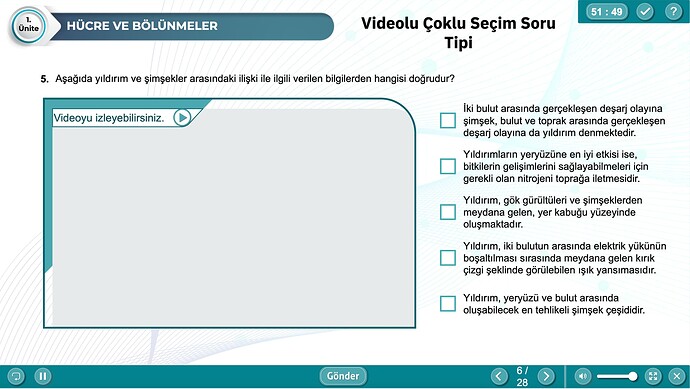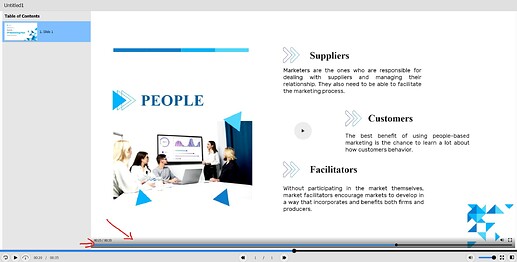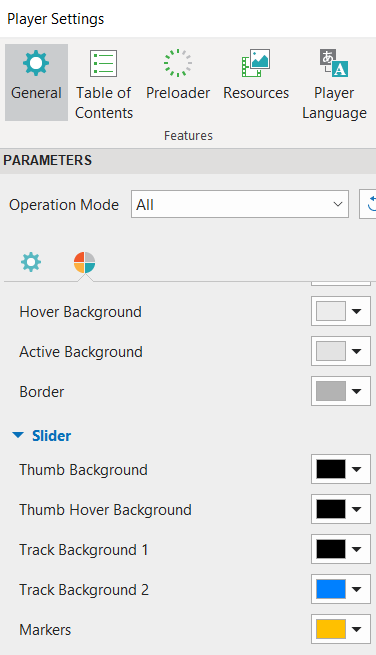I added the slider from the insert menu. I just added a video to my page. Can I control the video with this slider?
Hi Emrah,
Yes, you can control the video speed, volume, progress using a slider object.
Kindly take a look at this genera tutorial and detailed guide in the description box:
Below are some examples we made using a slider:
Control volume and speed of a video: A Quick Way to Create Volume & Speed Sliders - YouTube
Display and control stages in a timeline: Create an Interactive Timeline Slider in eLearning courses | Step-by-Step Tutorial - YouTube
Also, just some added information.
After inserting the video, you can go to the Properties pane > Media > check Show Media Controls
Then, later on, you can control the progress and volume of the video in your slide/ course as you want.
Let me know if there’s anything unclear.
BR,
Quynh Anh
This is not exactly what I want. I just want to control the video by adding a slide. I can control volume and speed, it’s fine.
So could you confirm if you have achieved what you want?
From what you describe, I think the tutorial about how to control the video speed and volume using a slider is what you are looking for:
Please fix me if I get you wrong. Because I do not fully understand whether your concern is solved when you write:
this is not exactly what I want
I can control volume and speed, it’s fine.
BR,
this is not exactly what I want.
I want to scroll the video back and forth.
I see.
You can do that similarly like the video I sent. Just replace the variable apVolume to apProgress.
Then, you are now able to control the video progress using the slider.
Or else, as I mentioned earlier, you can go to the Properties pane > Media > check Show Media Controls.
This allows you to control the progress of the video right on the course without having to add the slider.
BR,
For example, when I move back in the video, it goes back on the page. Student’s markings are deleted.
Could you kindly let us know why you do not want to use the media controls in the video?
Is it because of the customizing purpose?
Happy if you could share this information.
Also, for your request, this time please trying the apCurrentSlideProgress variable to see if it works.
BR,
I can’t use it because there is a bar area at the bottom that I customized. I’m sending you a picture.
I just want to make sure again if you have tried checking the Show Media Controls option I mentioned before.
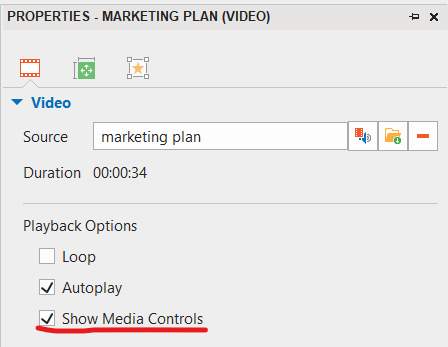
After checking this option, when previewing or exporting, the media controls bar of the video will appear separately like in the image above.
The bar allows you to control the volume, progress of the video only, without affecting the status of the quiz next to it.
Kindly check again to see if this’s what you want.
BR,
I have this information. I want to control it with my own special slider.