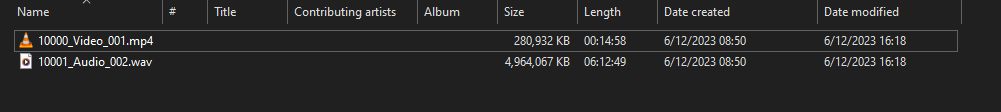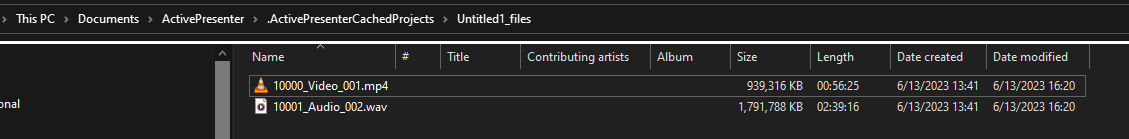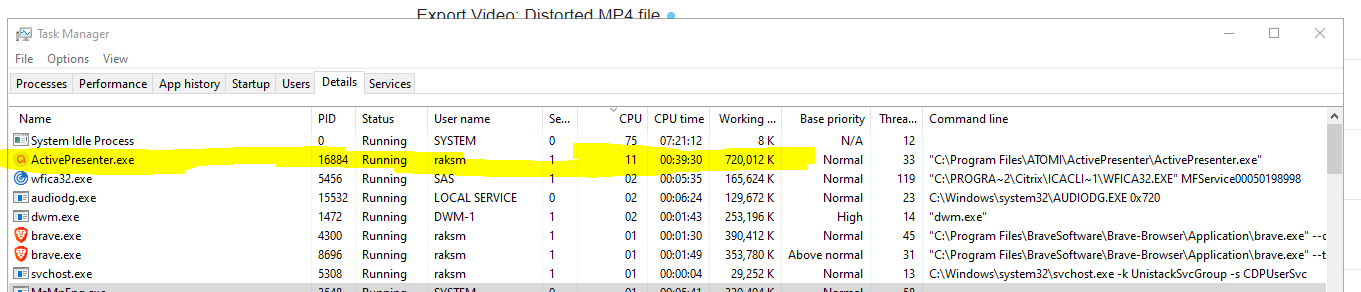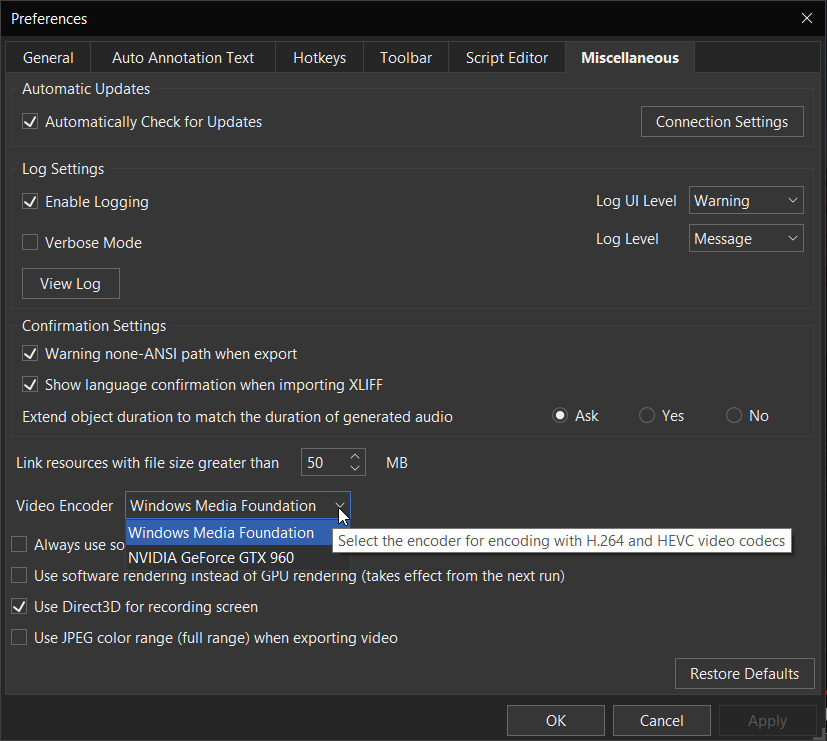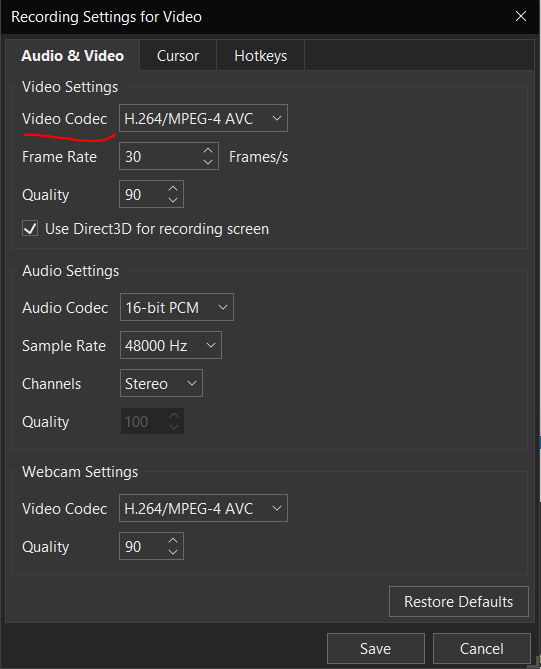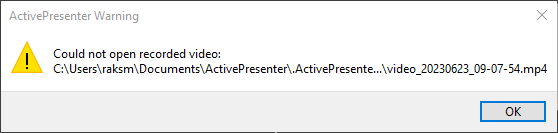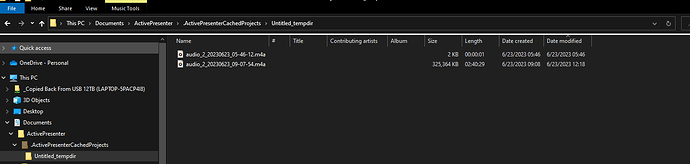Log:
================================
2023-12-13 09:00:08: ActivePresenter 9.1.3 - 64-bit build. (Release Build: 2023.10.31) started
OS: Windows 10 (build 19043), 64-bit edition
CPU Count: 12
Hostname: DESKTOP-4O9G513. Memory: 16,099 MB. Available: 6,614 MB. Memory Load: 58%
Disk Space: 241,295 MB (Free: 14,854 MB)
Project Location: C:\Users\raksm\Documents\ActivePresenter
2023-12-13 09:00:08: Settings: Hardware decoding: YES, Hardware rendering: YES, Direct3D recording: YES
2023-12-13 09:00:08: TempDir: C:\Users\raksm\AppData\Roaming\ActivePresenter\temp
2023-12-13 09:00:08: -----------------LISTING GRAPHICS DEVICES---------------------
2023-12-13 09:00:08: DXGIAdapter: Intel(R) UHD Graphics 630 (0-63762)
2023-12-13 09:00:08: * \.\DISPLAY1 [0, 0, 1920, 1080], 1
2023-12-13 09:00:08: * \.\DISPLAY2 [1920, 0, 3840, 1080], 1
2023-12-13 09:00:08: DXGIAdapter: Microsoft Basic Render Driver (0-65280)
2023-12-13 09:00:08: Selected DXGIAdapter: Intel(R) UHD Graphics 630 (0-63762).
2023-12-13 09:00:08: --------------------------------------------------------------
2023-12-13 09:00:08: ---------------------LISTING AUDIO DEVICES------------------------
2023-12-13 09:00:08: Headphones (Realtek(R) Audio) (API: Windows WASAPI, Input: 2, Output: 2, Rate: 48000, Loopback: true, Default Output: true, ID: {0.0.0.00000000}.{24c74123-3b82-4058-ad6f-091ccaf17c9e})
2023-12-13 09:00:08: Headset Earphone (Sennheiser SC60 for Lync) (API: Windows WASAPI, Input: 2, Output: 2, Rate: 48000, Loopback: true, Default Output: false, ID: {0.0.0.00000000}.{2d4d7835-610e-461f-8b56-ab2f00e1d47a})
2023-12-13 09:00:08: Speakers (XSplit Stream Audio Renderer) (API: Windows WASAPI, Input: 2, Output: 2, Rate: 48000, Loopback: true, Default Output: false, ID: {0.0.0.00000000}.{80dc221a-d68c-465d-894b-4cb54646e4a9})
2023-12-13 09:00:08: XSplit Audio (Broadcaster) (API: Windows WASAPI, Input: 2, Output: 0, Rate: 48000, Loopback: false, Default Output: false, ID: {0.0.1.00000000}.{1d980176-2f6e-45e4-93bd-118bea0762e7})
2023-12-13 09:00:08: Headset Microphone (Sennheiser SC60 for Lync) (API: Windows WASAPI, Input: 2, Output: 0, Rate: 48000, Loopback: false, Default Output: false, ID: {0.0.1.00000000}.{6dc679c6-2bb6-4e90-9058-e9d235e52d56})
2023-12-13 09:00:08: --------------------------------------------------------------
2023-12-13 09:00:09: ---------------------LISTING WEBCAMS------------------------
2023-12-13 09:00:09: --------------------------------------------------------------
2023-12-13 09:00:11: PrepareRibbonBar: 902ms
2023-12-13 09:00:12: MKAudioRecorder::Open: Device: {0.0.0.00000000}.{24c74123-3b82-4058-ad6f-091ccaf17c9e}, File: C:\Users\raksm\AppData\Roaming\ActivePresenter\temp\rl_20231213_090012_1j9v8xhgvt.m4a, Params: codec: 4, format: Sample Format 5, channel: 2, frame_size: 0, rate: 48000.000000, bit_rate: 0, quality: 90
2023-12-13 09:00:12: Probing to record audio from: Headphones (Realtek(R) Audio). Channel: 2. Sample rate: 48000. Pa Sample Format: 1
2023-12-13 09:00:12: Open audio device successes!
2023-12-13 09:00:12: flt sample format is not supported, fltp will be used
2023-12-13 09:00:34: Start capturing. Mode: Full motion. Capture Size: (1920, 987)
2023-12-13 09:00:34: MKScreenRecorder::Open: Engine:2, File: C:\Users\raksm\Documents\ActivePresenter.ActivePresenterCachedProjects\Untitled_tempdir\video_20231213_09-00-34.mp4, Params: codec: 10001, format: NV12, width: 1920, height: 987, color_range: 8, rate: 30.000000, bit_rate: 0, quality: 90
2023-12-13 09:00:34: Encoder: - h264_mf
2023-12-13 09:00:34: MKAudioRecorder::Open: Device: {0.0.0.00000000}.{24c74123-3b82-4058-ad6f-091ccaf17c9e}, File: C:\Users\raksm\Documents\ActivePresenter.ActivePresenterCachedProjects\Untitled_tempdir\audio_2_20231213_09-00-34.m4a, Params: codec: 4, format: Sample Format 5, channel: 2, frame_size: 0, rate: 48000.000000, bit_rate: 0, quality: 90
2023-12-13 09:00:34: Probing to record audio from: Headphones (Realtek(R) Audio). Channel: 2. Sample rate: 48000. Pa Sample Format: 1
2023-12-13 09:00:34: Open audio device successes!
2023-12-13 09:00:34: flt sample format is not supported, fltp will be used
2023-12-13 09:23:43: DXGI_ERROR_ACCESS_LOST
2023-12-13 09:23:43: Creating reference IDXGIOutputDuplication failed -2147024891
2023-12-13 09:23:43: Creating IDXGIOutputDuplication failed -2147024891
2023-12-13 09:23:43: Creating reference IDXGIOutputDuplication failed -2147024891
2023-12-13 09:23:43: Creating IDXGIOutputDuplication failed -2147024891
2023-12-13 09:23:43: Creating reference IDXGIOutputDuplication failed -2147024891
2023-12-13 09:23:43: Creating IDXGIOutputDuplication failed -2147024891
2023-12-13 09:23:43: Creating reference IDXGIOutputDuplication failed -2147024891
2023-12-13 09:23:43: Creating IDXGIOutputDuplication failed -2147024891
2023-12-13 09:23:43: Creating reference IDXGIOutputDuplication failed -2147024891
2023-12-13 09:23:43: Creating IDXGIOutputDuplication failed -2147024891
2023-12-13 09:23:43: Creating reference IDXGIOutputDuplication failed -2147024891
2023-12-13 09:23:43: Creating IDXGIOutputDuplication failed -2147024891
2023-12-13 09:23:43: Creating reference IDXGIOutputDuplication failed -2147024891
2023-12-13 09:23:43: Creating IDXGIOutputDuplication failed -2147024891
2023-12-13 09:23:43: Creating reference IDXGIOutputDuplication failed -2147024891
2023-12-13 09:23:43: Creating IDXGIOutputDuplication failed -2147024891
2023-12-13 09:23:43: Creating reference IDXGIOutputDuplication failed -2147024891
2023-12-13 09:23:43: Creating IDXGIOutputDuplication failed -2147024891
2023-12-13 09:23:43: Creating reference IDXGIOutputDuplication failed -2147024891
2023-12-13 09:23:43: Creating IDXGIOutputDuplication failed -2147024891
2023-12-13 09:23:43: Creating reference IDXGIOutputDuplication failed -2147024891
2023-12-13 09:23:43: Creating IDXGIOutputDuplication failed -2147024891
2023-12-13 09:23:43: Creating reference IDXGIOutputDuplication failed -2147024891
2023-12-13 09:23:43: Creating IDXGIOutputDuplication failed -2147024891
2023-12-13 09:23:43: Creating reference IDXGIOutputDuplication failed -2147024891
2023-12-13 09:23:43: Creating IDXGIOutputDuplication failed -2147024891
2023-12-13 09:23:43: Creating reference IDXGIOutputDuplication failed -2147024891
2023-12-13 09:23:43: Creating IDXGIOutputDuplication failed -2147024891
2023-12-13 09:23:43: Creating reference IDXGIOutputDuplication failed -2147024891
2023-12-13 09:23:43: Creating IDXGIOutputDuplication failed -2147024891
2023-12-13 09:23:43: Creating reference IDXGIOutputDuplication failed -2147024891
2023-12-13 09:23:43: Creating IDXGIOutputDuplication failed -2147024891
2023-12-13 09:23:43: Creating reference IDXGIOutputDuplication failed -2147024891
2023-12-13 09:23:43: Creating IDXGIOutputDuplication failed -2147024891
2023-12-13 09:23:43: Creating reference IDXGIOutputDuplication failed -2147024891
2023-12-13 09:23:43: Creating IDXGIOutputDuplication failed -2147024891
2023-12-13 09:23:43: Creating reference IDXGIOutputDuplication failed -2147024891
2023-12-13 09:23:43: Creating IDXGIOutputDuplication failed -2147024891
2023-12-13 09:23:44: Creating reference IDXGIOutputDuplication failed -2147024891
2023-12-13 09:23:44: Creating IDXGIOutputDuplication failed -2147024891
2023-12-13 09:23:44: Creating reference IDXGIOutputDuplication failed -2147024891
2023-12-13 09:23:44: Creating IDXGIOutputDuplication failed -2147024891
2023-12-13 09:23:44: Creating reference IDXGIOutputDuplication failed -2147024891
2023-12-13 09:23:44: Creating IDXGIOutputDuplication failed -2147024891
2023-12-13 09:23:44: Creating reference IDXGIOutputDuplication failed -2147024891
2023-12-13 09:23:44: DXGI_ERROR_ACCESS_LOST
2023-12-13 09:23:44: HWConvert: CreateVideoProcessorInputView failed -2147024809
2023-12-13 09:23:44: HWTransferAndHWConvert: Calling HWConvert failed
2023-12-13 09:23:44: RLMedia: Could not create the staging texture (887a0005)
2023-12-13 09:23:44: RLMedia: d3d11 is not supported as input pixel format
2023-12-13 11:56:11: MKScreenCaptureD2DImpl:StopCapture Frame: 18089, Drop: 76073, Encoded FPS 13.042747, Captured FPS 13.043468, Time: 1386.824403s
2023-12-13 11:56:11: Recorded video data size: 276.7 MB
2023-12-13 11:56:11: ProcessRecordedAudio: duration (ms) 10533684
2023-12-13 11:56:36: MKAudioRecorder::Open: Device: {0.0.0.00000000}.{24c74123-3b82-4058-ad6f-091ccaf17c9e}, File: C:\Users\raksm\AppData\Roaming\ActivePresenter\temp\rl_20231213_115636_twpmtgakpq.m4a, Params: codec: 4, format: Sample Format 5, channel: 2, frame_size: 0, rate: 48000.000000, bit_rate: 0, quality: 90
2023-12-13 11:56:36: Probing to record audio from: Headphones (Realtek(R) Audio). Channel: 2. Sample rate: 48000. Pa Sample Format: 1
2023-12-13 11:56:36: Open audio device successes!
2023-12-13 11:56:36: flt sample format is not supported, fltp will be used
2023-12-13 11:56:48: Start capturing. Mode: Full motion. Capture Size: (1920, 987)
2023-12-13 11:56:48: MKScreenRecorder::Open: Engine:2, File: C:\Users\raksm\Documents\ActivePresenter.ActivePresenterCachedProjects\Untitled_tempdir\video_20231213_11-56-48.mp4, Params: codec: 10001, format: NV12, width: 1920, height: 987, color_range: 8, rate: 30.000000, bit_rate: 0, quality: 90
2023-12-13 11:56:48: Encoder: - h264_mf
2023-12-13 11:56:48: MKAudioRecorder::Open: Device: {0.0.0.00000000}.{24c74123-3b82-4058-ad6f-091ccaf17c9e}, File: C:\Users\raksm\Documents\ActivePresenter.ActivePresenterCachedProjects\Untitled_tempdir\audio_2_20231213_11-56-48.m4a, Params: codec: 4, format: Sample Format 5, channel: 2, frame_size: 0, rate: 48000.000000, bit_rate: 0, quality: 90
2023-12-13 11:56:48: Probing to record audio from: Headphones (Realtek(R) Audio). Channel: 2. Sample rate: 48000. Pa Sample Format: 1
2023-12-13 11:56:48: Open audio device successes!
2023-12-13 11:56:48: flt sample format is not supported, fltp will be used
2023-12-13 16:01:07: MKScreenCaptureD2DImpl:StopCapture Frame: 160964, Drop: 0, Encoded FPS 10.982745, Captured FPS 10.982813, Time: 14655.989705s
2023-12-13 16:01:07: Recorded video data size: 2.0 GB
2023-12-13 16:01:07: ProcessRecordedAudio: duration (ms) 14656522
2023-12-13 16:01:42: MKAudioRecorder::Open: Device: {0.0.0.00000000}.{24c74123-3b82-4058-ad6f-091ccaf17c9e}, File: C:\Users\raksm\AppData\Roaming\ActivePresenter\temp\rl_20231213_160142_nx49tmxx6t.m4a, Params: codec: 4, format: Sample Format 5, channel: 2, frame_size: 0, rate: 48000.000000, bit_rate: 0, quality: 90
2023-12-13 16:01:42: Probing to record audio from: Headphones (Realtek(R) Audio). Channel: 2. Sample rate: 48000. Pa Sample Format: 1
2023-12-13 16:01:42: Open audio device successes!
2023-12-13 16:01:42: flt sample format is not supported, fltp will be used
2023-12-13 16:31:51: MKAudioRecorder::Open: Device: {0.0.0.00000000}.{24c74123-3b82-4058-ad6f-091ccaf17c9e}, File: C:\Users\raksm\AppData\Roaming\ActivePresenter\temp\rl_20231213_163151_1m1opixhbl.m4a, Params: codec: 4, format: Sample Format 5, channel: 2, frame_size: 0, rate: 48000.000000, bit_rate: 0, quality: 90
2023-12-13 16:31:51: Probing to record audio from: Headphones (Realtek(R) Audio). Channel: 2. Sample rate: 48000. Pa Sample Format: 1
2023-12-13 16:31:51: Open audio device successes!
2023-12-13 16:31:51: flt sample format is not supported, fltp will be used
2023-12-13 16:36:04: Start capturing. Mode: Full motion. Capture Size: (1920, 987)
2023-12-13 16:36:04: MKScreenRecorder::Open: Engine:2, File: C:\Users\raksm\Documents\ActivePresenter.ActivePresenterCachedProjects\Untitled_tempdir\video_20231213_16-36-04.mp4, Params: codec: 10001, format: NV12, width: 1920, height: 987, color_range: 8, rate: 30.000000, bit_rate: 0, quality: 90
2023-12-13 16:36:04: Encoder: - h264_mf
2023-12-13 16:36:04: MKAudioRecorder::Open: Device: {0.0.0.00000000}.{24c74123-3b82-4058-ad6f-091ccaf17c9e}, File: C:\Users\raksm\Documents\ActivePresenter.ActivePresenterCachedProjects\Untitled_tempdir\audio_2_20231213_16-36-04.m4a, Params: codec: 4, format: Sample Format 5, channel: 2, frame_size: 0, rate: 48000.000000, bit_rate: 0, quality: 90
2023-12-13 16:36:04: Probing to record audio from: Headphones (Realtek(R) Audio). Channel: 2. Sample rate: 48000. Pa Sample Format: 1
2023-12-13 16:36:04: Open audio device successes!
2023-12-13 16:36:04: flt sample format is not supported, fltp will be used
2023-12-13 16:59:06: MKScreenCaptureD2DImpl:StopCapture Frame: 9694, Drop: 0, Encoded FPS 7.032480, Captured FPS 7.033206, Time: 1378.318818s
2023-12-13 16:59:06: Recorded video data size: 117.1 MB
2023-12-13 16:59:06: ProcessRecordedAudio: duration (ms) 1378890
2023-12-13 16:59:05: Audio default device changed: {0.0.0.00000000}.{2d4d7835-610e-461f-8b56-ab2f00e1d47a}.
2023-12-13 16:59:06: Audio default device changed: {0.0.0.00000000}.{2d4d7835-610e-461f-8b56-ab2f00e1d47a}.
2023-12-13 16:59:08: Audio default device changed: {0.0.0.00000000}.{24c74123-3b82-4058-ad6f-091ccaf17c9e}.
2023-12-13 16:59:08: Audio default device changed: {0.0.0.00000000}.{24c74123-3b82-4058-ad6f-091ccaf17c9e}.
2023-12-13 16:59:36: MKAudioRecorder::Open: Device: {0.0.0.00000000}.{24c74123-3b82-4058-ad6f-091ccaf17c9e}, File: C:\Users\raksm\AppData\Roaming\ActivePresenter\temp\rl_20231213_165936_kjqkovrjz4.m4a, Params: codec: 4, format: Sample Format 5, channel: 2, frame_size: 0, rate: 48000.000000, bit_rate: 0, quality: 90
2023-12-13 16:59:36: Probing to record audio from: Headphones (Realtek(R) Audio). Channel: 2. Sample rate: 48000. Pa Sample Format: 1
2023-12-13 16:59:36: Open audio device successes!
2023-12-13 16:59:36: flt sample format is not supported, fltp will be used
2023-12-13 16:59:41: Start capturing. Mode: Full motion. Capture Size: (1920, 987)
2023-12-13 16:59:41: MKScreenRecorder::Open: Engine:2, File: C:\Users\raksm\Documents\ActivePresenter.ActivePresenterCachedProjects\Untitled_tempdir\video_20231213_16-59-41.mp4, Params: codec: 10001, format: NV12, width: 1920, height: 987, color_range: 8, rate: 30.000000, bit_rate: 0, quality: 90
2023-12-13 16:59:41: Encoder: - h264_mf
2023-12-13 16:59:41: MKAudioRecorder::Open: Device: {0.0.0.00000000}.{24c74123-3b82-4058-ad6f-091ccaf17c9e}, File: C:\Users\raksm\Documents\ActivePresenter.ActivePresenterCachedProjects\Untitled_tempdir\audio_2_20231213_16-59-41.m4a, Params: codec: 4, format: Sample Format 5, channel: 2, frame_size: 0, rate: 48000.000000, bit_rate: 0, quality: 90
2023-12-13 16:59:41: Probing to record audio from: Headphones (Realtek(R) Audio). Channel: 2. Sample rate: 48000. Pa Sample Format: 1
2023-12-13 16:59:41: Open audio device successes!
2023-12-13 16:59:41: flt sample format is not supported, fltp will be used
2023-12-13 18:05:08: MKScreenCaptureD2DImpl:StopCapture Frame: 28887, Drop: 0, Encoded FPS 7.362343, Captured FPS 7.362598, Time: 3923.479441s
2023-12-13 18:05:08: Recorded video data size: 354.3 MB
2023-12-13 18:05:08: ProcessRecordedAudio: duration (ms) 3924063
2023-12-13 18:05:25: ActivePresenter 9.1.3 (Release Build: 2023.10.31) shut down