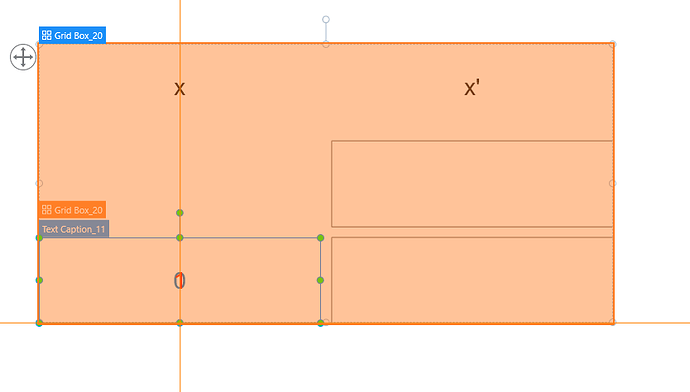I’m experimenting with putting objects in a grid layout and am sometimes surprised how they are reordered after I group them together and (1) select “Grid” or (2) change the number of columns. What determines the order of the items in the grid? Can I reorder items if I don’t like the default order?
This video shows what I am trying to do. An additional problem is that Text Entry boxes seem to collapse.
I am using ActivePresenter Free Edition 8.0.7 on both Windows 10 and OS X. The video was taken on OS X.
Thank you.
Ellen