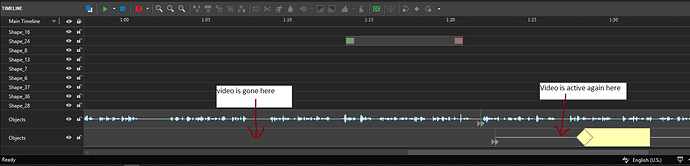Problem: Part of my screen recording has gone missing. I made a screen recording and after a cut in the recording a part is now missing a mont after I last opend this. The source file has not moved in the time being.
My question is: Is there a way to get the original screen recording back?
ActivePresenter version: 8.5.7
OS: Windows 10
Notes:
Hope the screen grap helps! The audio object shown here is a separete recording later added to the time line. It has no connection to the original screen recording.