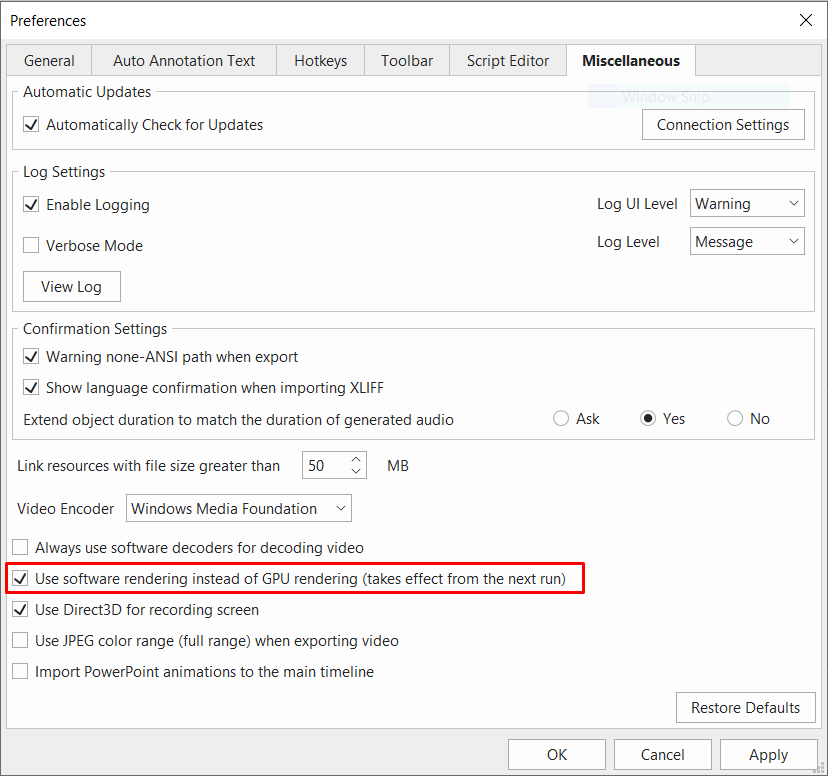I recently upgraded from Windows10 to Windows11.
My ActivePresenter v9.1.2 crashed each time that I tried to scan forward in a video.
I reverted back to Windows10 and all works well.
Hi,
If you see a crash report dialog appear, please fill in your email address and send the report so that we can check it.
If not, please send the log of ActivePresenter to help us analyze the issue further.
To view the log, follow either of the following ways:
- In the Start Page, click Preferences (the Gear icon) > Miscellaneous tab > View Log.
- In the workspace > click the ActivePresenter button > Preferences > Miscellaneous tab > View Log.
You can attach the file here or send it to support@atomisystems.com.
Best regards,
Thuy
We received your log file, @ringersoll. Please follow the steps below to troubleshoot the issue:
- Update your graphics driver again. If the issue persists, kindly proceed to the second step.
- Check the Use software rendering instead of GPU rendering (takes effect from the next run) option (ActivePresenter > Preferences > Miscellaneous). If this doesn’t resolve the issue, please move on to the next step.
- Share the project (.approj) and its external data folder named in the form PROJECT_FILE_files (if any) to support@atomisystems.com so we can check further. If the files are large, you can upload them to a cloud storage site like Google Drive and send us the download link.
Regards,