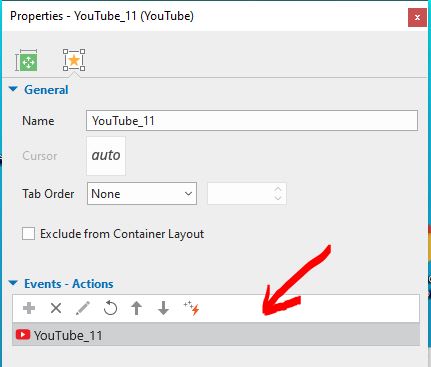Problem:
Undesirable end screen in Youtube videos
I am creating for the first time an interactive resource based on a video hosted on Youtube.
I think that this can be a good system to take advantage of the large amount of excellent documentary and educational content that is on YouTube to make students think by inserting the appropriate questions and tests in the videos.
To achieve the above, I have discovered in the YouTube embedded video settings, the option “Play a specific part” an option that is priceless in this case.
Here is one example (just a draft). If necessary enter as guest. English traslation for labels here:
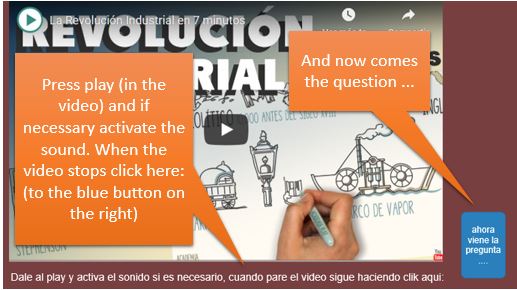
There is only one thing that, if it had a solution, would make this system almost perfect: avoid that at the end of each portion of the video an annoying collection of links to other YouTube videos appears, like the one seen in the following image.
Any idea to make it disappear will be welcome !! 
Thank you.
PS
Remember that ActivePresenter is now closer to the Spanish-speaking community, visit this website and include it in your bookmarks:
https://sites.google.com/view/ap-hispano/
The language barrier should no longer be an excuse for anyone to deprive themselves of this wonderful application.
ActivePresenter version: 8.1.1
OS: WIN10
Spanish language version of the message --------------------------------------
Indeseable pantalla final en los videos de Youtube
Estoy creando por primera vez un recurso interactivo basado en un video alojado en Youtube.
Pienso que este puede ser un buen sistema de aprovechar la gran cantidad de excelentes contenidos documentales y educativos que hay en Youtube para hacer pensar a los estudiantes intercalando en los videos las preguntas y pruebas oportunas.
Para lograr lo anterior, he descubierto en la configuración del video insertado de Youtube, la opción “Reproducir una parte específica” una opción que no tiene precio para este caso.
Aqui hay un ejemplo -un borrador-. Si fuera necesario entrar como invitado.
Solo hay una cosa que si tuviera solución haría este sistema casi perfecto: evitar que al final de cada porcion del video aparezca una molesta colección de enlaces a otros videos de Youtube como la que se ve en la imagan siguiente:
Cualquier idea para hacerla desaparecer será bienvenida !! 
Gracias.
PS
Recuerda que ahora ActivePresenter esta más cerca de la comunidad hispanohablante, visita esta web e inclúyela en tus marcadores:
https://sites.google.com/view/ap-hispano/
La barrera idiomática ya no ha de ser excusa para que nadie se prive de esta maravillosa aplicación.
En este apartado explica paso a paso como usar la traduccion automatica Ingles /español de Chrome, Edge y Youtube, para poder aprovechar la excelente documentacion de ActivePresenter:
https://sites.google.com/view/ap-hispano/traducir-ap?authuser=0