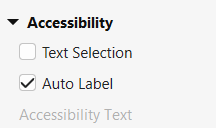Problem:
Text in a shape is treated as text by browsers (as it probably should be). However, when in my project I want my students to click on a shape that contains a text, this can sometimes result in the marking of parts of the texts when the cursor is still moving while clicking.
Is it possible to ‘tell’ the project through JS that text should not be regarded as text, in particular, that the users should not be able to mark bits of text through clicking and dragging?
Thanks, Rolf
P.S.: I know that i can create a group object with a transparent shape over the shape that contains the text. But the JS way would be more elegant.
ActivePresenter version: 10
OS: Win 10
Notes: