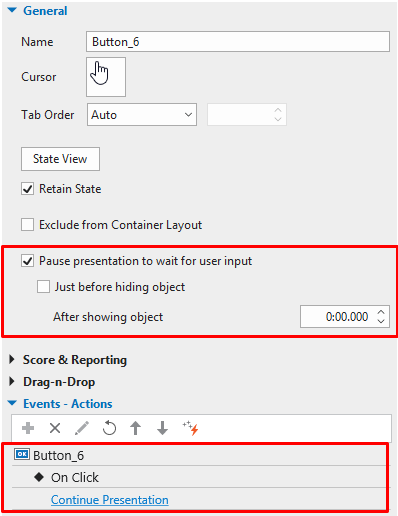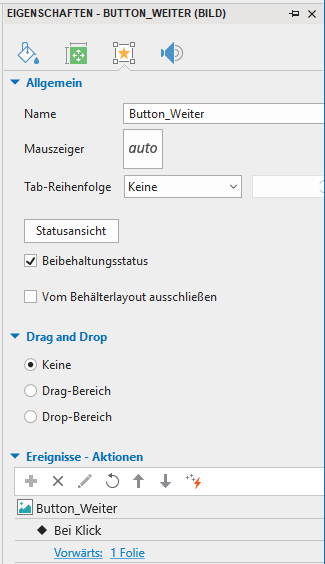Hi,
how can I stop a powerpoint presentation listing in ActivePresenter 8 for example after 2 of 5 points, and continue it by clicking on a button?
I tried to stop it with a new pic which appeares in the time line, but this didn’t work.
So now I do it less smart by redoubling the slide with the following content.
Thanks Hajo
Hello Hajo,
You can insert a button in a slide and make it pause the presentation when it appears.
To do that, go to Properties pane of the button > Interactivity > General > check the option “ Pause presentation to wait for user input ” and uncheck the child-option “ Just before hiding object ”.
That way the presentation will pause instantly when the button is displayed.
To continue the presentation, just add Continue Presentation action to On Click event of that button.
Regards,
Hi Tuyenluu,
thank you for your answer.
I miss this point in my Pro version (8.05).
Best regards
Hajo
Hi Hajo,
Please make sure to use Button object instead of Image. To insert Button, you can go to the Insert tab > Button.
Regards,
Hi Tuyenluu,
super, yes, now I have it.
Best regards
Hajo