Hi,
I’m using ActivePresenter8 and only want to create an elearning with a existing Powerpoint show.
My problem, I didn’t find yet the possibility to stop each slide automatically, and start the next one with a mouseclick anywhere or on a button. So as normal Powerpoint.
Thanks a lot in advance
Hajo
Hi,
To pause the slide and wait for the user input please uncheck the Auto Advance option of the slide:
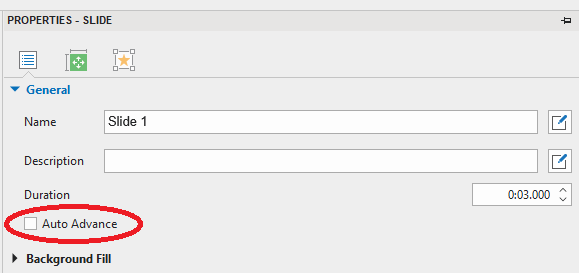
You can also go to Slide Master and set this option by default.
Regards,
Hi Namnt,
thank you, I found the slide option (but not the Slide Master).
Problem - the slide stopps, an although I added a button and a mouse click with event “go on with slide show” I cannot move forward.
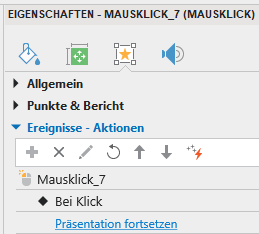
OK, I just found one possibility, botton (image) option - with a click jump to the next slide. But I have on each page to give the number of the next slide.
Continue show also doesn’t work here.
This is my first trial of the nice software, so I’m a bloody beginner, excause me.
Cheers Hajo
Hi,
You should use only button for this interaction. Please take a look at the below sample:
NextSlideSample.approj (228 KB)
Regards,
Hy Nam,
super, thank you, this was the detail I missed until now.
Kind regards and keep healthy
Hajo