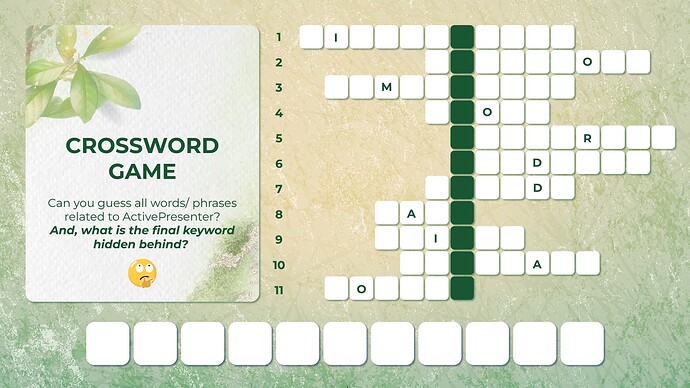Hi Users,
How have you been these days?
Do you want to test how much you understand the product you are using, as well as have a further clue of what event is waiting for you ahead?
Let’s try playing this crossword about ActivePresenter ![]()
Here are your hints:
- This is one of the 13 types of interactive questions supported in ActivePresenter. This question type is common, especially in English tests. What is this?
- This phrase is also known as question bank. Thanks to this feature in ActivePresenter, you can randomize the order of questions in a quiz and create several different versions of the same quiz. Which feature is this?
- Besides video screen recording, you can record the screen and create this type of training material in ActivePresenter. It is an interactive slide-based material including mouse click annotations, keystrokes, feedback messages, and video slides. What is it?
- When you want to upload eLearning content to an LMS, what is the most common exporting format that is used?
- You will use this type of interaction object in ActivePresenter to simulate keyboard actions when interacting with a target software. What is it?
- You will need to set up this when creating courses in ActivePresenter so that after learners finish doing the course, they will know whether they do right or wrong. What is this called?
- This is a type of ActivePresenter pricing plan that is offered to teachers, students, and those working in educational fields only. What is its name?
- When exporting eLearning content to this type of format, it can view in-depth assessment results, record any activities, and track diverse eLearning scenarios. No LMS or Internet browser is required as you can still keep track of learners’ offline learning activities. What is this type of exporting format?
- This is a type of interaction object in ActivePresenter. You will select a specific value or drag to define a range along the track. It can be used to control speed, volume, progress, or timeline content. What is this?
- This edition of ActivePresenter focuses on people who want to record and create high-quality videos or export the project to media and document outputs. Which edition is this?
- You can customize this setting for better productivity while editing in ActivePresenter. For example, Ctrl + S is Save, and Ctrl + Z is Undo. You can find this setting in the Preferences dialog. What is this setting called?
Happy playing and have a nice weekend!
Keys will be revealed soon ![]()