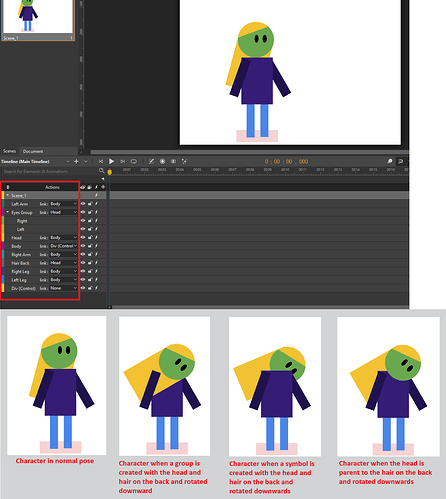Hi, I’m Annie Mienai. I’ve been using the trial version of Saola Animate for 1 month. I have really loved the program and next week I will buy the program license. (generally the animation programs I’ve tried don’t suit me, but Saola Animate makes me feel very comfortable when animating)
however, I find that some basic tools are missing that I will mention here and some suggestions that come from me.
Missing Things:
1. Missing “Instant Interpolation” in Easing Animation
This tween is very useful, it makes the object appear seamless (that is, it makes the object’s actions change instantly) really useful for animating using symbols and labels.
2. Set Point of Origin and Skew of an element or object visually
All elements have an origin point, however, this point can only change position by changing the values in the “Transformation” section, moving the origin point with the mouse only makes the object translate (move). which, I think it would be more optimal that when moving the point of origin with the mouse (the yellow point) they change the position of the point of origin (rotation point) of the object instead of moving it, this will allow to manipulate the object in a more visual way the point of origin/rotation of the object without having to modify the values that are in percentage. (so as not to have to try several times with each value the new position of the point of origin that one wants)
Also mention that the deformation called Skew is also visual (that is, using the mouse) to achieve the deformation without having to edit the values manually.
3. Option to disable “Snap to Objects” and “Snap Objects to Alignment”
Currently this option is in the program but only for the timeline (for the frames) but it is not available for the objects in the scene and the symbols. So this would be a very useful option to have freedom when animating objects, especially in accommodating them.
My Suggestion Feature:
I have always been a user who animates using “Puppets”, with Saola it is possible to animate in this way, it is somewhat complicated, but it is possible, and I like it.
The feature I wanted to suggest is the following:
“Option to Parent Elements”
I think this feature is very good and intuitive, it could be combined with symbols to create, manipulate and animate characters more easily, few animation programs have this useful feature.
The feature is that an object can be linked to another, if this object moves, rotates or deforms, the linked object will do the same. And I know that some will say: “can’t that be done with the groups or symbols?”, the answer is yes, but at the same time no.
It turns out that the groups and symbols (when created with objects) the objects that are “behind” become part of the object “in front”, that is, they do not maintain their depth position.
It is better explained with this image that I made:
I really like using Saola, and I think that these things that I mention in this article, can help to improve the program even more and make it fairly popular.
and even if they don’t add these features, I will still use the program. The article is to show some features that I would like to see in a future update of the program. they have really done a great job with the program so far. I hope these suggestions are to your liking.
Thank you so much.