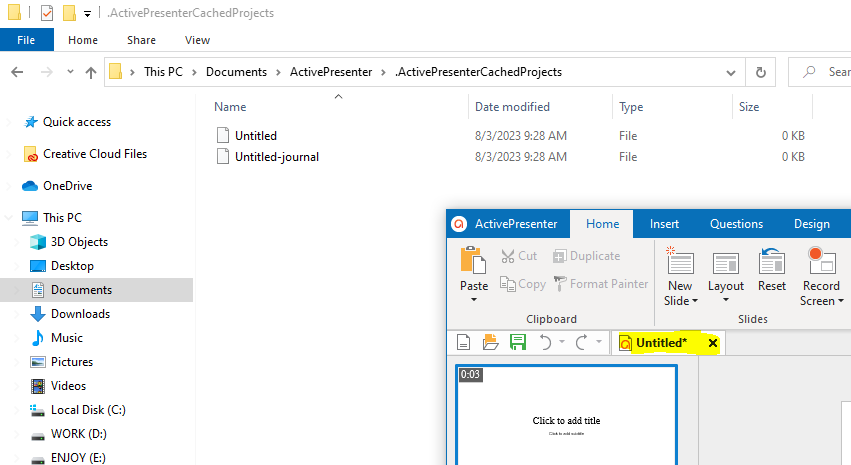Hi Ed,
Before being saved at a specific location, your *Untitled project will be stored in the .ActivePresenterCachedProjects folder in C:\ drive like this:
But, if you close the app without saving that *Untitled project, it will disappear, and your C:\ drive keeps clean.
Thuy