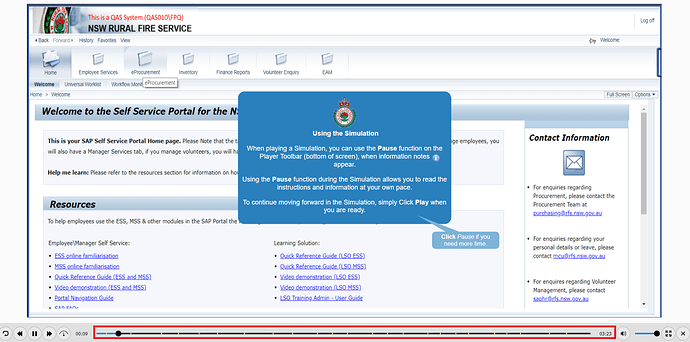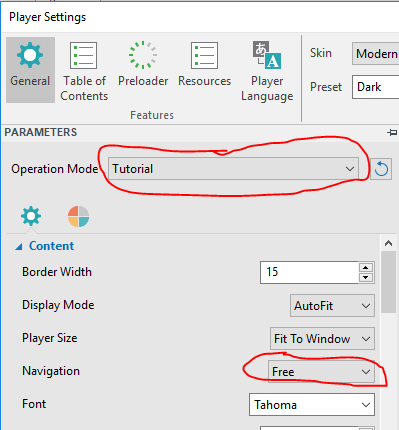I am using version 7.5.1 of Active Presnter, on a Dell Laptop, running Windows 10.
Since the Update to version 7.5.1 the ability to ‘skip forward or backwards’ in the Preview Player AND the HTML Outputs is no longer possible. Currently when you use the Export Tab > HTML5 Preview, any of the Project Types (Demonstration/Tutotiral etc) will publish a Preview that, when playing via the HTML5 Output (regardless of the Browser) does not recognise the mouse clicking the Player timeline when trying to Skip forward. The same problem occurs when trying to undertake the same action using the Export > Player Settings function. The Screenshot below targets the Timeline function I’m referring to:
Is there a reason for this? In an editing tool, when creating Simulations, the ability to quickly preview a Simulation, and skip forward, via clicking the Timeline at the appropriate point required, is critical.