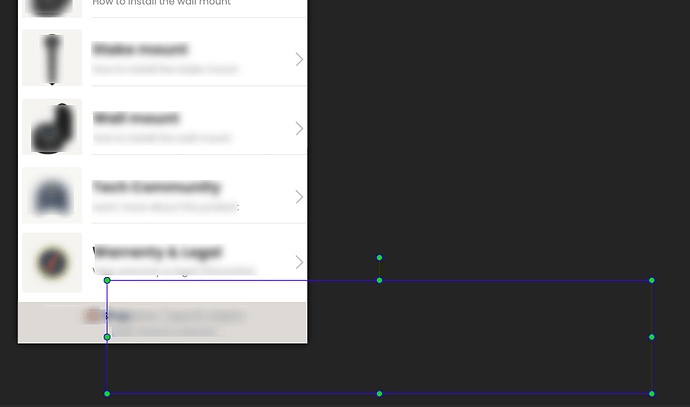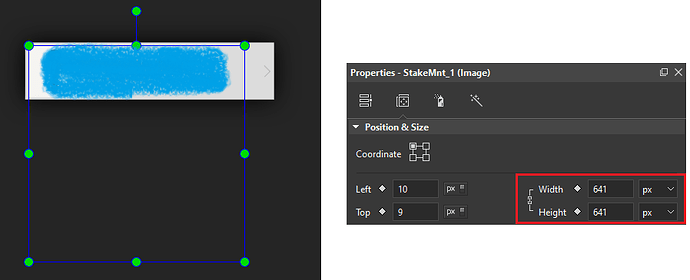The sizing handles do not align with the elements themselves. This makes it incredibly difficult to manipulate elements in the scene.
Please make sure that the Canvas Snapping feature is turned on.
You can check it by going to the View tab > select Canvas Snapping.
If it is not your case, kindly attach your project package (File > Save As > Package) here, or send it via support@atomisystems.com so we can take a look at
Regards,
Thuy
Hi,
From your project package, we found out that the StakeMnt_1 element in the StakeMnt-Button has a large size. But the rest is transparent so it looks like nothing.
When clicking outside on the rest, you may feel that it’s an issue.
But everything will be ok if you resize the StakeMnt_1.
Have a good time,
Thuy
Thanks for the reply! I see it now. We were using the General tab to change the size, instead of Position & Size.
Are there any plans to link those two so we don’t have to enter the dimensions twice?
Hi,
The General tab and Position and Size tab have different settings.
Changing the image size in the Background Image section means that you are adjusting the background image of the element.
While changing size in the Position & Size tab allows you to change the boundary of the element itself.
Sometimes, each one can be used for separate purposes so we need to set it up independently.
Hope that it clarifies.
Best regards,
Thuy