We are having problems getting the Table of Contents to appear during the simulation. The manual is a little sketchy on how to accomplish this - I am seeing settings inside of player settings related to Java… can someone explain it to me like I’m 5?
Hi,
The Table of Contents is initially set to hidden. To show it, you just need to go to the Player Settings > General tab, choose appropriate mode (or check All Operation Modes) and set its Initial State to Visible.
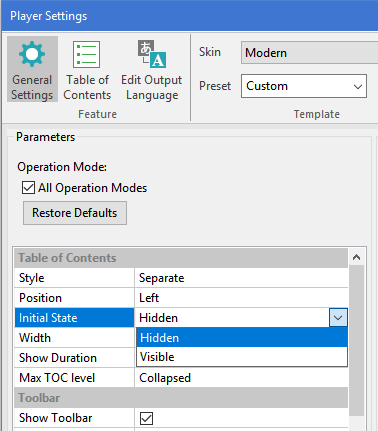
P/S: You can also customize the Table of Contents by selecting the “Table of Contents” tab.
Regards,