Please choose an appropriate sub-category to post your question or topic.
Hi I was able to see all the frames recorded at the bottom of the page, but I must have pressed something to make it disappear, can you guide me to restore please?
Please choose an appropriate sub-category to post your question or topic.
Hi I was able to see all the frames recorded at the bottom of the page, but I must have pressed something to make it disappear, can you guide me to restore please?
Hi,
To show the video frames on the Timeline pane, just right-click the video object > Show Video Frames.
Please see the attached image for details:
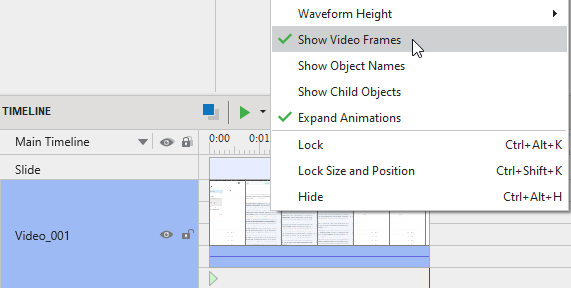
Regards,
Thanks for providing the right answer.
Can you please also help with how I can speed up an entire video rather than each slide at a time?
Thanks
Hi,
The Change video playback feature can be applied for audio/video objects in the same slide.
If you have many slides with video parts, you can merge these slides (right-click slides > Merge Slides).
Then, join the video objects together as one > speed it.
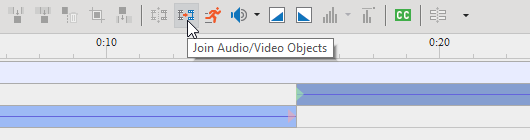
Regards,