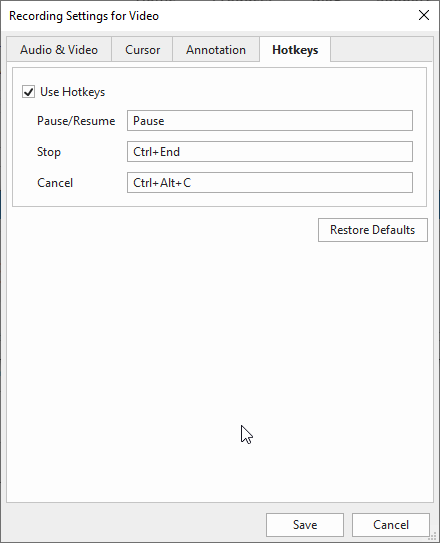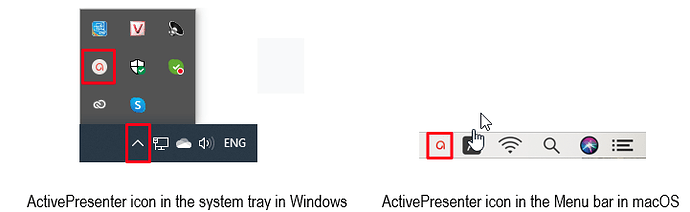Problem: Hi there, I still love working with an old video editing software (Pinnacle Studio 11). When I’m recording a video started in pinnacle I cannot stop by Ctrl+end, for this is shortcut also assigned in Pinnacle (to stop playing and skip to the end). Once I did this mistake, Active presenter behaves as if it wasn’t installed. I have to restart the PC to have a new chance. I’ve heard that recording can also be stopped by a click on the icon in the task line, but there isn’t ! Any idea? Thanks for any answer
Uli
Hi Uli,
There are two ways to stop recording:
-
Press CTRL + END (for Windows) or ⌥⌘2 (for macOS).
Note that you can change the hotkey to stop recording for your convenience in this dialog:
-
Click on the ActivePresenter button on the Taskbar or system tray:
Then, click the Stop button to finish the recording.
Regards,
Yen