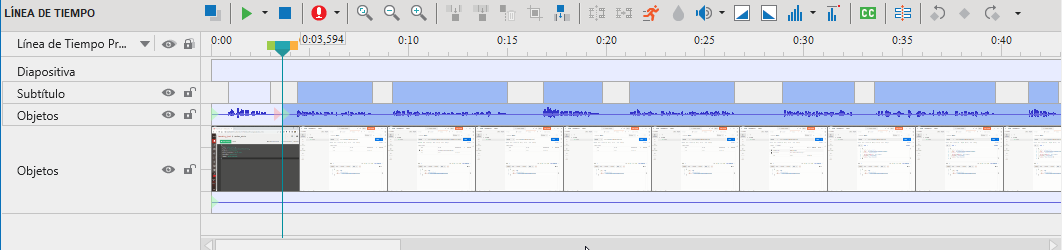Hello presenters,
Is there any option to select all the objects in the timeline to the right of the timeline slider?
Example: if you want to move all subtitles and audio to the right of the timeline slider for syncing with some ahead part of the video.
Actually I can do this but by selecting both audio and subtitles one by one and then moving the selection. It would be nice if I could select all at once.
Here is attached an image for better explanation.
Many thanks in advance.
Juan
Hi Juan,
Have you tried click each row to select all the row’s subjects first, then holding Ctrl on your keyboard and clicking all unwanted objects to deselect them?
Or, try holding Shift and clicking.
Or, click at a blank position in the timeline then drag the mouse (to the left/right/up/down) to select multiple objects at the same time. In this way, do not release the mouse until all objects are in the selected area.
Or, insert time before the part you want to move to the right.
Kindly take a look at the video to see the options I mentioned.
BR,
Quynh Anh
Hi Quynh, your second and third options are what I was looking for. Hope it also helps to others.
Cheers.
Juan
Hi Juan,
Great to hear it helps.
Feel free to open another thread if you encounter other issue.
BR,
Quynh Anh