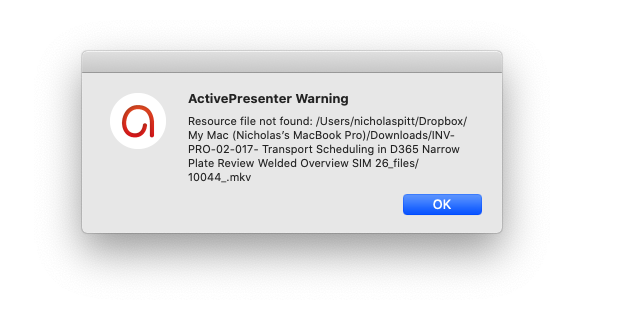The issue is, sometimes we get a resources error after capturing a software simulation.
Both audio and video are switched off when capturing, so we shouldn’t get any MKV or WAV files.
However, every few simulations will capture a mkv file and store it in a folder (the folder is simply the same name as the Simulation capture.)
The problem happens when the SME uploads all the software simulation captures to Share Point and the instructional designer downloads the captures and starts to work on them.
Any Active presenter project files that had a MKV file attached will have an error.
Obviously the simple answer is to drag the folder with the MKV file up to SharePoint, along with the project file; However, this confuses some of the SMEs and considering we don’t want to capture video or audio without software Sims why does it attach/ record an MKVfile at all?
I have screen shared and witness the SME capture a Software simulation, he had both audio and video turned off in the settings before he started to capture and it still attached an MKV file to the Simulation.
Questions:
How do we stop Active presenter attaching MKV, WAV etc files to any of the Software simulation recordings?
(we already have audio and video turned off)
How do we stop all video slide recordings? (For example when the user or person recording the software simulation scrolls sometimes it will make that a video slide.)