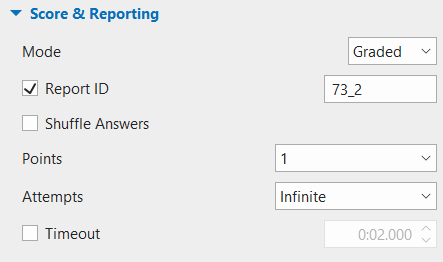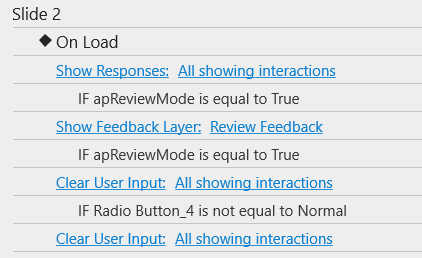Hi guys, I would like to know if that’s possible to reset the state of an object after the slide has gone forward…
Let me explain better… I have some slides with instructions, one of which will be my quiz question. I used two attempts. In the case of errors, on the first attempt, the feedback message “Incorrect/Try Again” is shown. On the second one (last one), the “Incorrect/Continue” feedback is shown. Then it follows the sequence.
My goal is to have the possibility of returning and letting the user re-learn the information. So it is returning to a previous slide and trying the quia again. But the problem is the slide quiz presents it as disabled, and the user would not have access to the quiz after re-learning the subject. It may have been missing a simple but essential step. Would you please help me to figure it out? Here is the project attached.
Returning to initial stage.approj (372 KB)
Thanks ahead!