Can you add an optional show hide feature for Activepresenter page numbers? I marked it in the screenshot.
The workround is to setup the same color for the toolbar text:

but it also makes this duration part invisible. This part needs to be corrected by the company.
Hi all,
If you want to hide the page numbers on the HTML5 player, you can consider changing its current skin to another one.
For example, Classic, Modern, and Modern - Thin as the image below.
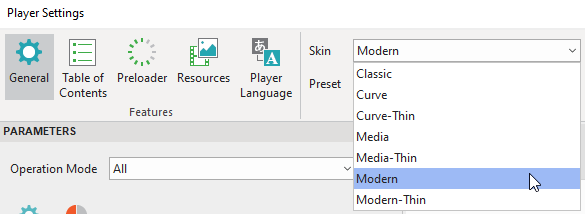
For your reference, you can take a look at this quick tutorial video:
Then, ActivePresenter also allows you to save your settings as a custom theme and reuse it for multiple projects later.
This article will give you detailed information, I believe: How to Save and Use Custom Themes in ActivePresenter 9
Have a nice day,
Thuy
Hi all,
You can add the following script to the project On Load event to hide the slide index and the total slide information in the toolbar:
$('.ap-tool-slide-index', prez.container).attr('data-enabled', false).hide()
.next().attr('data-enabled', false).hide()
.next().attr('data-enabled', false).hide();
Regards
Thanks for your response. I don’t know enough to code. Wouldn’t it be nicer if Atomi actually offered them as options?
Hi,
The ToanLS’s solution is quite simple, you don’t need to know about coding, just copy and paste as guided steps.
Alternatively, you can use the customized player skin below:
Media-Thin - 2.zip (19.9 KB)
You just need to extract the zip file to C:\Program Files\ATOMI\ActivePresenter\templates\html5\skin then select the extracted skin for exporting.
Here is a trick for ones who know about HTML: you can customize the other skins extensively in the folder C:\Program Files\ATOMI\ActivePresenter\templates\html5\skin.
Best regards,
