Hello,
I want to remove the mouse click sounds from Software Simulations. I like the visual mouse click effect but I want to remove the sound?
Can anyone please help me?
Kind regards,
Ruairi
Hello,
I want to remove the mouse click sounds from Software Simulations. I like the visual mouse click effect but I want to remove the sound?
Can anyone please help me?
Kind regards,
Ruairi
Hi Ruairi,
Please follow the below steps:
Regards,
Could you please add screenshots to your reply? Because, for the life of me, I can’t figure out how to do this. Why is it that even though I selected None in the mouse click preferences, I’m still hearing a sound for each mouse click when I play what was recorded? I do NOT want to hear any mouse clicks in my recordings.
It seems that you check “record system audio” in your recording. In this case, double click on the video track, find the Audio button on top of the timeline, choose “Mute” to remove all the sound in your video 
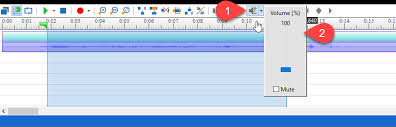
Thanks for your reply, Jacky.
Actually, I found the solution, and have returned to update this thread.
For the benefit of others who may be having difficulty finding the setting in ActivePresenter 6.1.6, here’s what I did:
This will mute the simulated sound for mouse clicks without affecting system sounds.