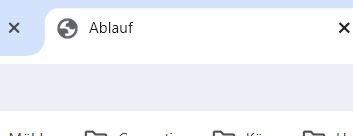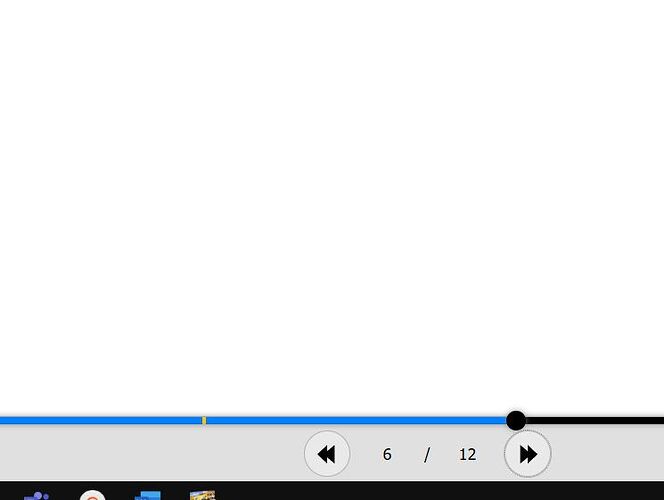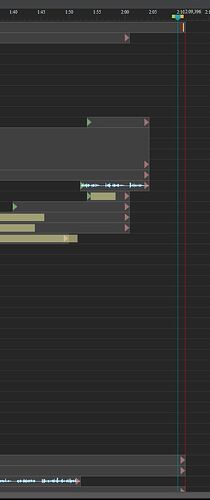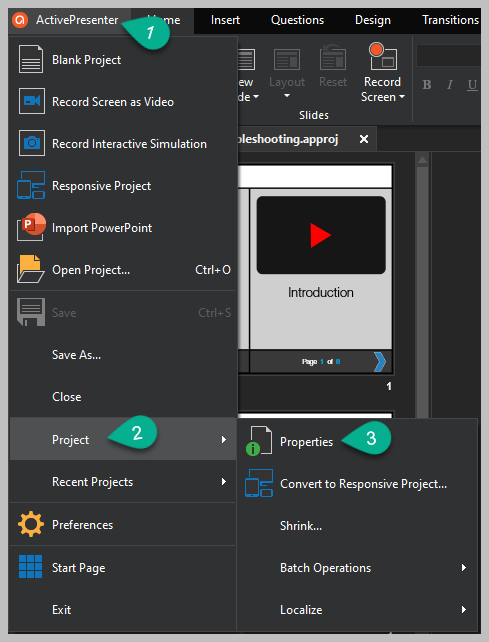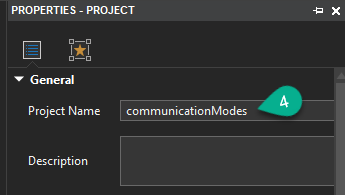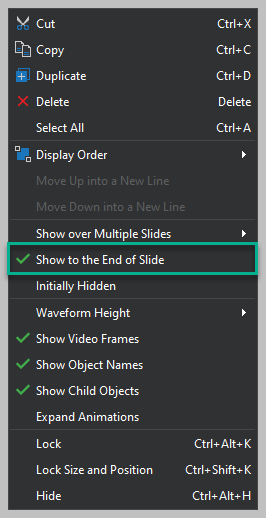diva4650
August 21, 2024, 12:49pm
1
Problem:
ActivePresenter version: 9.1.5
OS: Win 10
Notes: There are only two cosmetic issues:
Where in the project, I can change the projectname, seen in browser-tab?
In slide 6, I can’t figure out, why at the end a blank page shows up. See my project time line and the online-version of the presentation:
https://infratrace.ch/24-Humus-E-Paper/tutorial.html
Many thanks for any hint.
Roland
gregs
August 21, 2024, 1:33pm
2
@diva4650 - to name the project, follow these four steps
Click ActivePresenter
Click Project
Click Properties
Change Project Name as desired
As for Slide 6 - I am not sure what you want to show and what you want to hide but I might suggest trying to right click on the items on your timeline and choose Show to the End of Slide for the items you want to still have showing.
Hopefully this is helpful.
diva4650
August 21, 2024, 2:21pm
3
Fast help - works - perfect!
Many thanks
Roland
1 Like
While using ActivePresenter, you can take a look at the User Manual (F1 ), Tutorial page (ActivePresenter 9 Tutorials - Atomi Systems, Inc. ), and YouTube channel (https://www.youtube.com/@activepresenter ) for your reference, @diva4650 https://www.youtube.com/watch?v=SKOXqC5vVfo
Thanks @gregs for your detailed instructions
BR,
diva4650
August 26, 2024, 8:39am
5
Many thanks for the hint!
Best
Roland