Hello,
following the tutorial on creating a drag and drop-game, I encountered the problem that I cannot freely place the objects where I want them to be. They always return to their original position. How can I position them as I like?
Regards,
Alketas
Hi Alketas,
Please share your project via support@atomisystems.com so that we can check.
If these files are large, you can upload them to a cloud storage site like Google Drive then send the download link to us.
Kind regards,
Thuy
Hi Alketas,
Try unchecking the Revert checkbox in the object’s interactivity properties.
Keith
Hi,
Thanks for sharing the file, Alketas.
I’ve responded to your email.
So, please check it out.
Kind regards,
Thuy
Hi,
thanks for the video and for answering so quickly. However, what I meant was that I cannot place drag and drop objects while creating the slide (so before starting the actual game). So let’s say I want to place all drop targets on top and arrange all drag objects below. But I cannot do that as every object flips back into its original position. I hope this clarifies what I mean.
Regards,
Alketas
Hi,
Please take a look at the Container Layout section and select None (Properties pane > Size & Properties > Container Layout > None)
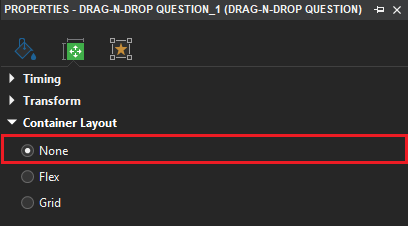
By doing so, you now are freely to change the position and size of all the drag sources/drop targets as you want.
Kind regards,
Thuy
Thank you very much!