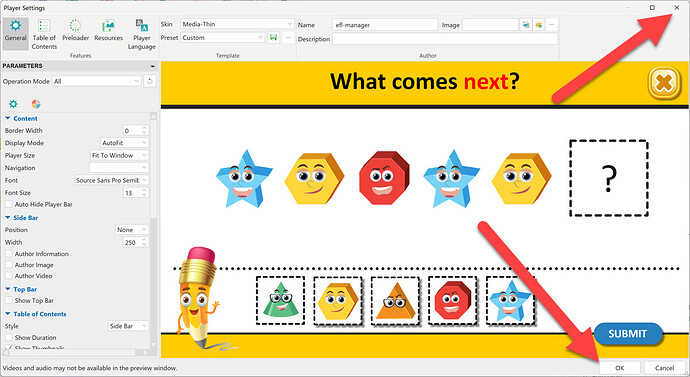In my Active Presenter trainings, I often find that participants are confused about how to save their new Player Settings.
The screen only has an OK and Cancel button at the button, and it’s not very clear that you have to click OK to save your new player settings.
- Could you rename the OK button to Save Settings
I would also be great if you could add a pop-up screen with:
“Would you like to save your new player settings” Yes, No
when you close the player settings by just closing the screen.
Thank you very much for considering!