Hello, can I assign the task of the pause button on the sidebar to a button that I will add myself? I used pausepresentation it didn’t work. When I click the pause button in the sidebar, everything stops and I want it to stay that way. How can I do it? There is an automatic transition in the slide I made. I’m having trouble with the auto switch.
Hi Emrah,
Could you kindly check if you have chosen the Background Music option for your audio?
If you choose this option, the music is still played even if you pause the presentation in the toolbar.
Please take a look at this video to better understand the case I mentioned:
If it’s the case, kindly choose the audio, go to the Media tab, then uncheck the Background Music option.
If you want to add a button to trigger the Pause Presentation action, just simply add the button > go to Interactivity tab, Events - Actions > add On Click event to the button > add Pause Presentation action.
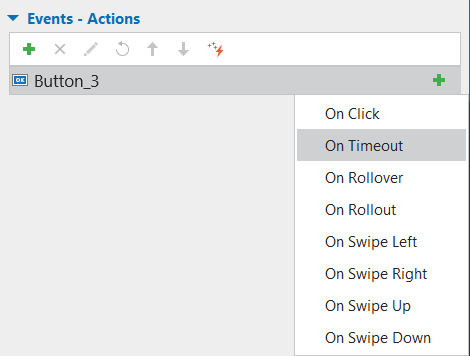
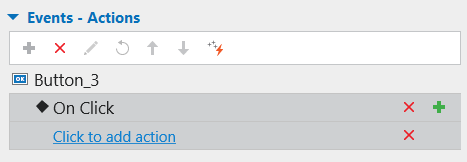
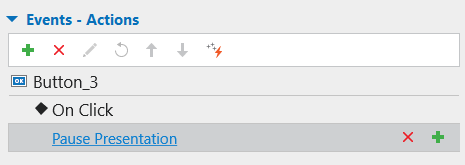
Please click here to read more about how to work with buttons and click here to learn how to work with events - actions.
If none solves your case, kindly send your project and its external data folder (named PROJECT_FILE_files) (if any) with more description about your issue via our email at support@atomisystems.com so we can take a look at.
Regards,
Quynh Anh
