Problem:
In the Online help on Object Templates, I don’t find any help on how to create folders in Object Templates.
The text below is copied from:
– By default, ActivePresenter gives you a “Default” object template. But, you can create your personal object templates for specific purposes. For example, create an “Icons” object template to put all icons into it. So, it’s easier to reuse those icons later. –
But there’s no explanation on how to do this!
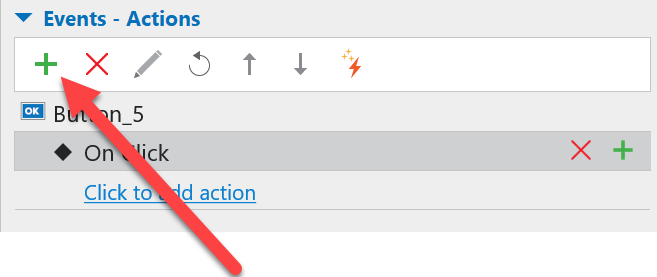
It would be nice if the same ‘green plus’ sign was added. That would make it consisted with the rest of AP8.
ActivePresenter version: 8.2.2
OS: Windows 10
Notes: Thank you!