Hello,
I’m new on Active Presenter and I’m creating a quiz test but I have problems with mouse click on buttons and checkboxes.
Sometimes, when I hover the mouse over the checkbox and “send” button, the cursor with “hand” doesn’t appear even if I try to move it around a large area.
In this way, the test can’t go on.
May you please help me to solve the issue? There is something missed?
Many thanks in advance.
Hi Serenella,
In ActivePresenter, buttons and check boxes are set up with a hand symbol cursor, by default.
So, when you move the mouse cursor over them in HTML5 output, it will turn into a hand symbol.
In case it is not displayed as you want, you can select buttons or check boxes > Interactivity tab > General section > click Cursor > select one shape from the list.
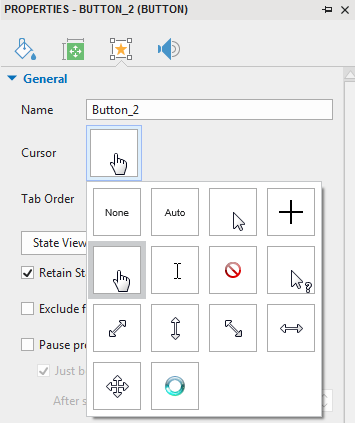
Best regards,
Thuy
Hi,
thanks for the answer but this isn’t the problem…
in html5 preview and also in test, no cursor appears when I hover the mouse over the button or ( generally) the first check box of the answer, even if I correctly set the type cursor when the test is created…
Hi,
Please let us know your OS, browser, and your current ActivePresenter version.
Also, it would be helpful if you can send your project to support@atomisystems.com so that we can check.
Best regards,
Thuy
The OS is Windows 10, the browser is Google Chrome and Internet Explorer and the current Active Presenter version is 8.3.2.
Hi,
Thanks for sharing the file.
After checking your project we see that this issue happened because you expand the title.
By pressing ENTER many times, the title now overlaps other objects on the Canvas.
To resolve it, right-click the title on the Canvas > Edit Text.
Then, press the Backspace key to delete the blank space.
You can do the same steps with other slides.
Regards,
Thuy
Many thanks, now it seems to work.