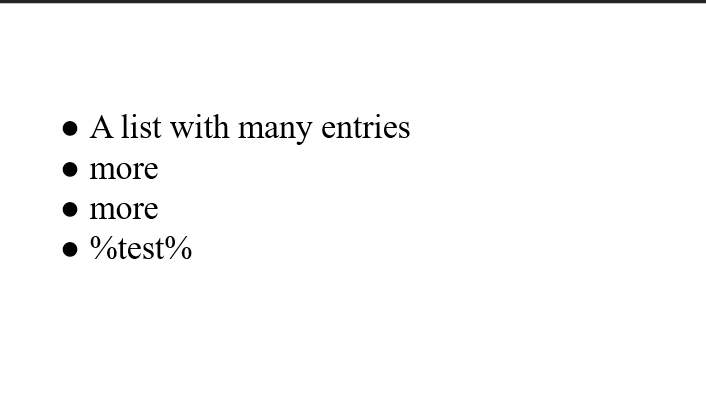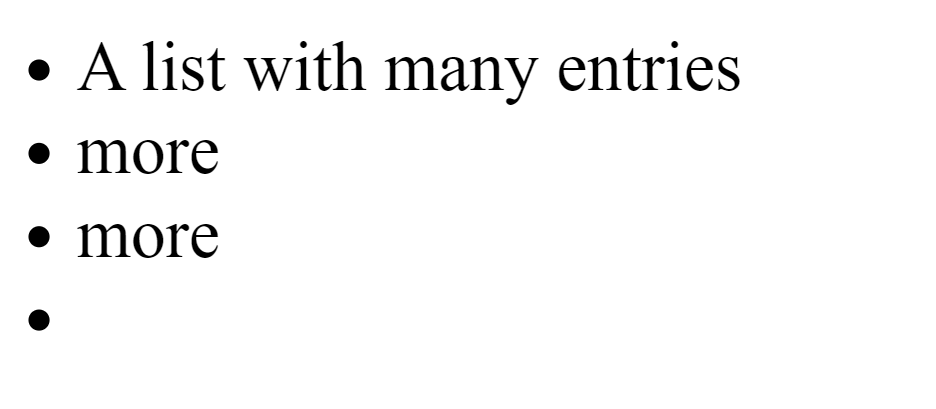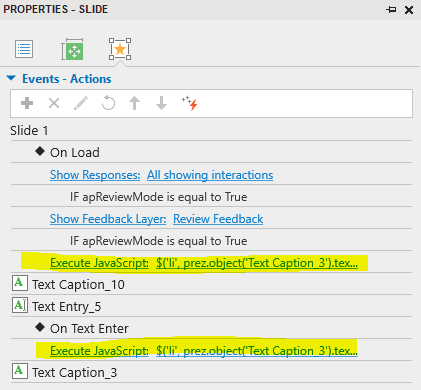Hey everyone!
I was just wondering if it is possible to add a new line to an already existing textbox based on the logic, if a placeholder was filled before.
If the placeholder was not filled, the list should not include another entry.
If the placeholder was filled, the list should have one more entry. Normally, this wouldn’t be a problem with the placeholder system present but as I implemented a bullet list, the current logic would result in an unfilled bullet point if the placeholder was empty.
Using ActivePresenter 8
Hi,
Please attach a video illustrating what you mean so we can understand clearly and support you better.
Regards,
Thuy
Logic is like this:
With a free text placeholder at the end of the list. IF placeholder was filled by user, the entry should be displayed.
IF placeholder was not filled, the whole bullet point should not be displayed.
Currently it looks like this:
Kind regards
Sarah
Thanks for your description.
It is possible to achieve what you want in ActivePresenter. Kindly take a look at my attached project:
hide-blank-list-item.approj (232 KB)
Make sure that you place the same script in both the slide On Load event and the Execute JavaScript action of the Text Entry’s On Text Enter event.
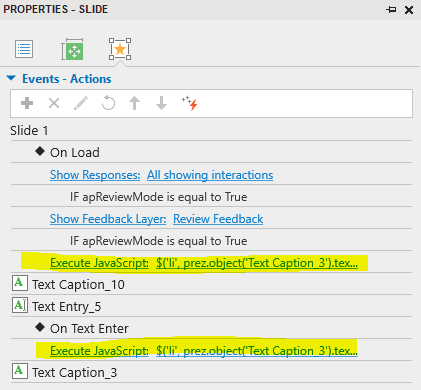
By doing so, the test variable will change the value following the Text Entry object’s value whenever you enter a new value or delete the current value > press Enter.
In case you insert %test% in another object, please adjust the script properly.
Hope it helps.
Thuy
Hey Thuy,
thank you so much! Works absolutely flawless  !
!
Have a great day!
1 Like