Is it possible to have multiple simultaneous spotlights? This is possible in other programs (such as Camtasia). I don’t see a way to do it in Active Presenter.
Hi,
ActivePresenter doesn’t have this feature yet. However, you can follow the workaround as described in below video. This video was done for previous version of ActivePresenter but it should also work in version 7.
Regards,
I have this issue too, but can’t play the video. I’m on a Macbook.
Hi Terri,
Can you please describe the problem in detail? What is the relationship between the problem and multiple spotlight?
Regards,
Hi,
Please take a look at this video:
Regards,
Yen
Hi Yen, this is exactly what I’d like to do. I’m following the video, and I’m stuck on one part. The new slide is set up and the circles are moved to background. I got that. In the video, they change “fill” (in Pen&Fill section/pane) to 128. Then click on fill button (in the Paint section/pane), I see the cursor drop down to any location on the canvas. Then what? I tried clicking, but it doesn’t change the background like it does on the video. I tried right-click, but that’s not it. I’m on a Macbook. Maybe it’s a Mac-issue. Can you advise?
Hi Terri,
Please make sure that right after you adjust Fill Opacity, you select the Flood Fill tool.
If you do it correctly, you will see the Flood Fill icon as you can see in the video:
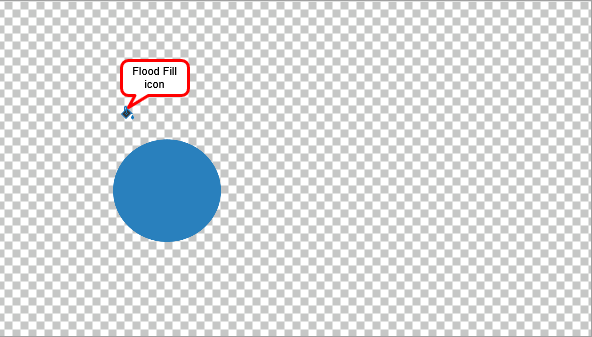
In case you perform the right steps, but the issue still remains, could you please send us a video so that we can see what happened?
Regards,
Yen
Still not working for me. How do I record a video in active presenter while I’m working in active presenter. Is that possible? Each time I record, I can’t bring back up active presenter so that I’m recording my steps.
I was able to get a recording using WebEx and then recording through Active Presenter. The site here won’t let me upload due to the size limit of 4096kb. My video is 4.8MB. I tried replying to email, but it says it is unmonitored. Is there another method to send you this video?
Hi Terri,
You can upload the video to a cloud storage site like Google Drive then email to us to support@atomisystems.com.
(Please remember to share permission).
Regards,
Yen
Uploaded and shared. I sent a link.
In the video, you will see the paint-bucket is there. But when I click on the canvas, nothing happens. I click several times. Each time I click, the bucket temporarily/quickly disappears and then reappears.
Hi Terri,
Thank you for sharing the video.
It seems that the color of the Fill Color is white.
This is a reason why you didn’t see any change.
Please change the Fill Color to black or other dark colors to see if it helps.
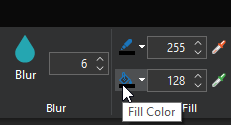
Regards,
Yen
Changed fill color to black. Did not make a difference. Same thing. This may be a MAC issue. Does it work for you on Windows?
Hi Terri,
I confirm that is a bug on ActivePresenter for macOS. We are checking for it and will get back to you soon.
Regards,
Thanks for the update. It’s not a problem or urgent. I was just curious. I used another way to deal with emphasizing more than 1 item by just creating boxes around them.
Hi Terri,
Thanks for your patience.
We will fix the problem in the next update.
Regards,
Hi Terri,
We would like to inform you that an update for ActivePresenter version 8 that includes this bug fix is now available on our website.
Best regards,
Hang