How to make multiple choice questions exist side by side?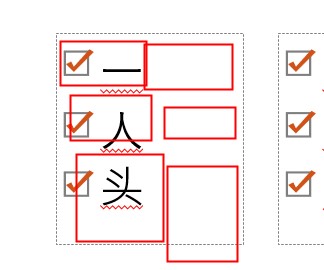
I mean display left and right
Hi Yuanyuan,
You can use the Two Content slide layout to create two or more answer areas. (Insert/Home tab > click the arrow on the New Slide button > Two Content > select Insert Multiple Choice Question). Then, add a Submit button with if you want learners to submit the question after answering it.
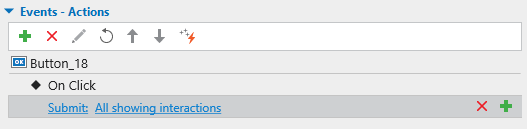
Regards,
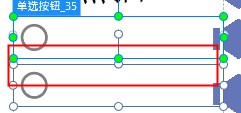
How to adjust the space between two answers?
You select the whole answer area, then change the Vertical Spacing option in the Properties pane as in the image below:
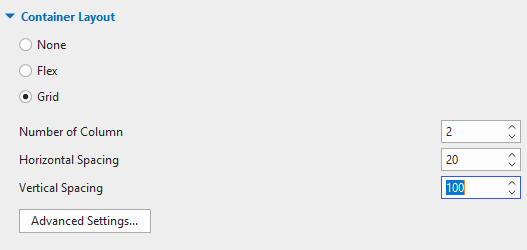
Regards,