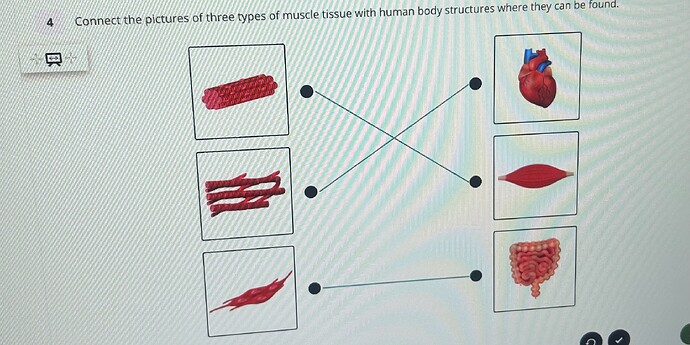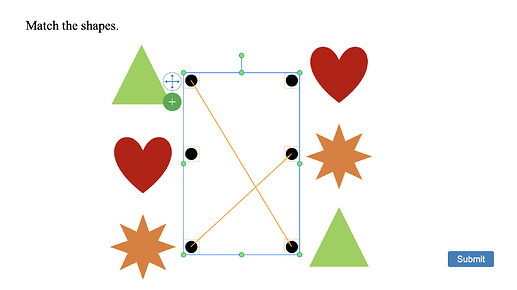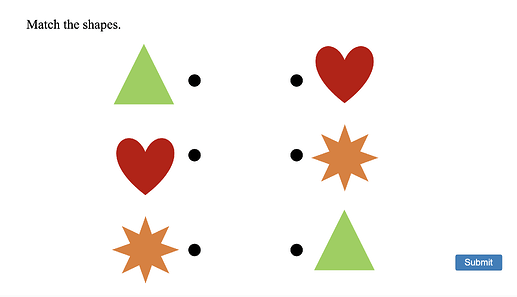Hello, I want to do a matching activity in the active presenter program like the image I sent you. I do not want to use the own matching question type in the system. Can you help?
Hi @emrahdirek ![]()
I just want to be sure I understand what you are looking for. Is it just to have a drag and drop/matching activity that has images and dots to drop to each other?
If so, you could use the built-in drag and drop question type, add images to the slides and create dots as the drag sources and drop targets. You wouldn’t have to change anything else about the question set up, and you could design it any way you like.
Changing the design of the question in Active Presenter would just look like this:
And the output question activity would look like this:
I don’t know if you can add the lines that users see when they connect the dots - a simple option to do so doesn’t jump out at me and my initial thought is that while you could maybe add them using lines, object states and actions, it may be more trouble than it’s worth. I could be wrong however.
If you want more visual indicators of where users placed their drag sources, you could use different colours and object states for the dots, etc.
I apologize if I’ve misunderstood what you are looking for. Please clarify if it was something else.
samamara
Thanks for your answer. What I want is to draw a line between the items to be dragged. The active presenter itself is dragged directly into the question type. I want it to be dragged as a line. @samamara
Hi @emrahdirek,
This can be done by using dots as drag sources. Draw the lines and hide them initially. Upon accepting each drop target, check which one is dropped and show the corresponding line. Upon dragging out, hide the line. You may need to add an additional dot for each drag source so that it still stays there when one is dragged and dropped onto the drop target.
Regards,
Thanks for your response. Can you make an example? @Hang