Problem: Make Cursor Editable for Full Motion Recording checkbox in the Cursor tab of the Recording Settings dialog seems to be missing in Version 9.
ActivePresenter version: 9.0.1
OS: Windows 10
Problem: Make Cursor Editable for Full Motion Recording checkbox in the Cursor tab of the Recording Settings dialog seems to be missing in Version 9.
ActivePresenter version: 9.0.1
OS: Windows 10
Hi Keith,
Thank you for your report.
For your information, in ActivePresenter 9, this feature is discarded as the cursor setting is by default editable.
We will update the manual soon.
Regards,
Quynh Anh
Thanks for the speedy reply.
This was a misunderstanding on my part. I was expecting to get an editable cursor path object as I do when I use “Record Interactive Simulation”.
Cheers,
Keith
Hi Keith,
Unfortunately, we do not have any plans for this feature.
The editable cursor that you expect is only supported in Record Interactive Software Simulation.
In your case, if you want the cursor in Record as Video to have the same function as in Record Interactive Software Simulation, the only workaround here is not to record the cursor while recording, but to add it later while editing.
To do that, you need to uncheck the Record Mouse Cursor option in the Recording Settings dialog first:
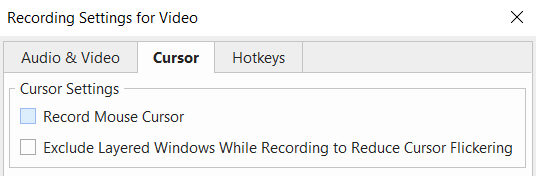
Then, add cursor paths following the instructions here:
Regards,
Quynh Anh