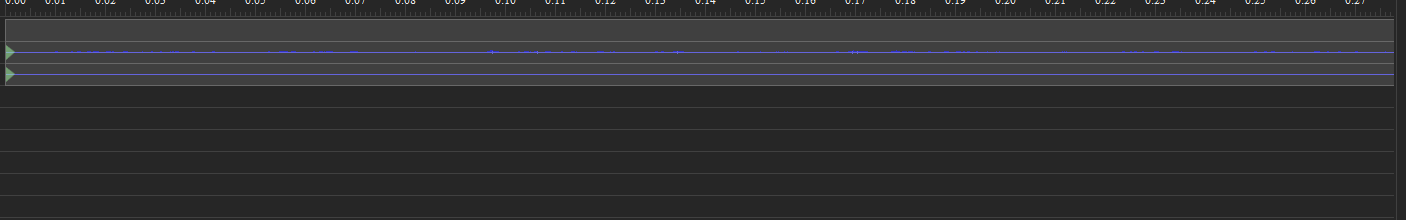When editing video/audio in the “Dark mode” you hardly see the audio waves! Especially when you click on the file, its almost impossible to edit.
Thanks for the feedback. We will fix it in the next update. In the meantime, you can change its color by editing the following lines in the file at C:\Program Files\ATOMI\ActivePresenter\themes.config:
“timeBarColorWaveRms”: “rgb(100, 100, 220)”,
“timeBarColorWaveMax”: “rgb(50, 50, 200)”
Please backup the file before modifying.
Regards