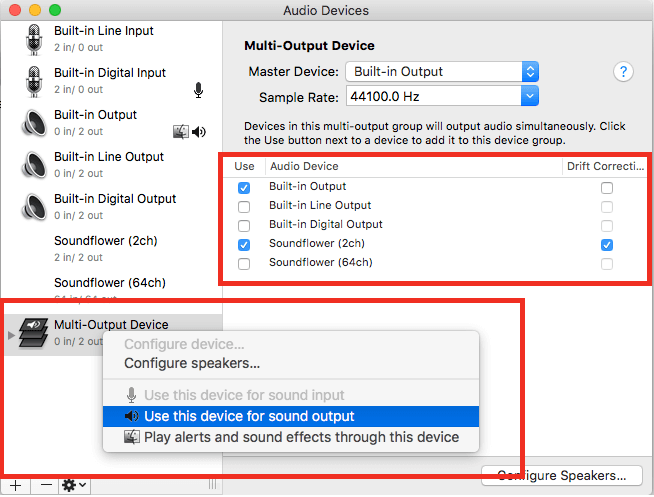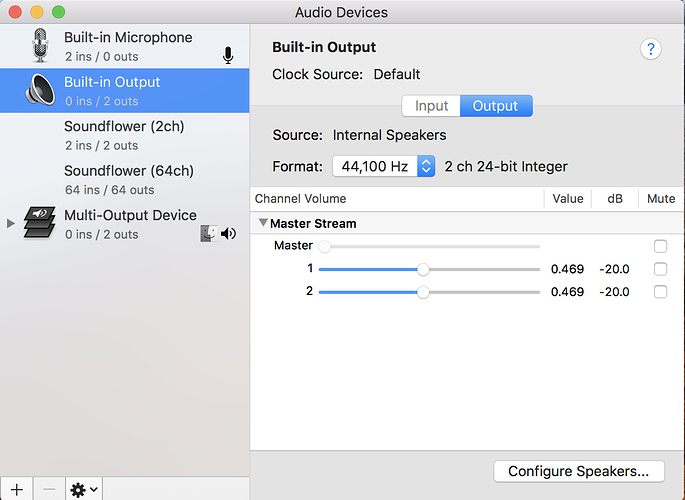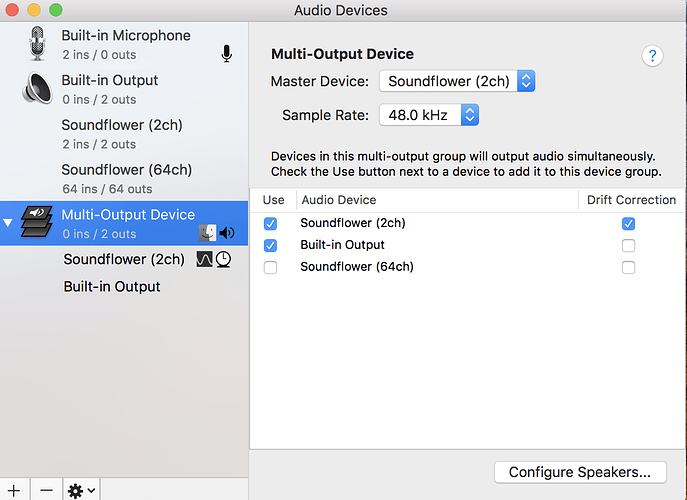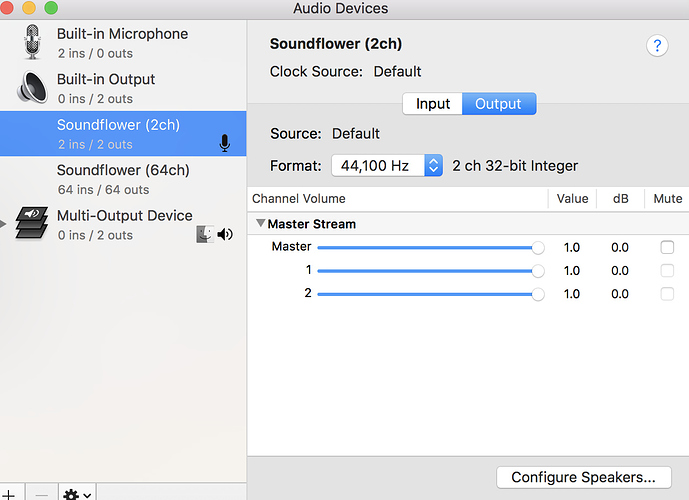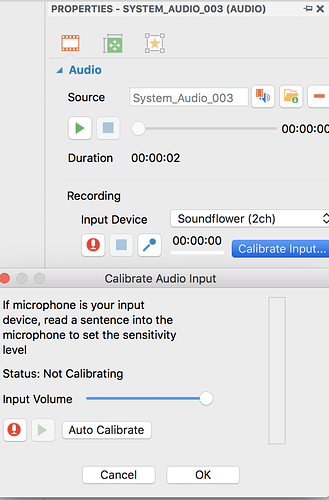I have configured soundflower as per your guide and can only get sound to record if I record the built in microphone. Problem with this is I can hear everything else through the mic as well. If I click ‘Do not record microphone’ then I dont get any sound recorded (except mouse clicks). Anything I am doing wrong.
Hi,
I am not sure what problem is but you can try to remove Microphone audio track after recording.
Regards,
I thought the same but all the sound is on the same track.
Please show the screen when selecting Multiple-Output Device. Make sure that all volumes are set to non-zero values.
Thanks for your help with this.
I checked all the volumes and they are all in the middle and not muted.
It’s weird. Please try following steps:
- Set Master Device to Built-in Output.
- Set Sample Rate of all devices to 44100 Hz
- Restart the target program (recorded program) and ActivePresenter.
Regards,
OK, set everything to 44.1 and changed the master device to built in. reboot the Mac book , checked the midi settings were correct and then restarted everything, Only sound its recording is the mouse clicks.
I have changed the volume on the soundflower 2ch master to full and can record the audio but it is so quite on the recording its hardly audible.
ok , its sorted.
In Activepresenter you need to change the settings for the System_Audio_??? settings and increase the volume to max.
Thanks for your information.
Regards,