For example, I would like to rename ‘Text Caption_12’ to something like ‘if you have downloaded’ (which are the first few words of the box):
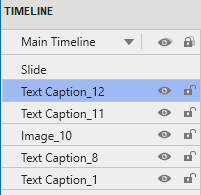
For example, I would like to rename ‘Text Caption_12’ to something like ‘if you have downloaded’ (which are the first few words of the box):
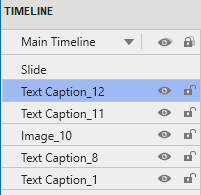
Hi Jladbury,
To rename a text box or other objects, open the Interactivity tab of the Properties pane, in the General section, type a new name in the Name box. You can see the image below for details:
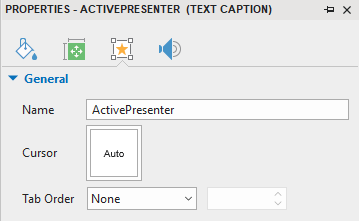
Regards,
Quynh
Thank you! I don’t use the interactivity features, so I didn’t think of looking there.
Since I raised the issue, it crossed my mind that it would be useful if a text box on the timeline displayed its first few words automatically. If there is a way to do that, please let me know. If not, you might like to consider it as an enhancement request.
I have only been using AP for a few days, and find it a pleasure! Very intuitive, with excellent email support.
Hi Jladbury,
Thanks for your compliment.
We haven’t supported this feature yet, unfortunately.
We will consider if having more requests from users.
Regards,
Quynh
Hi I had the same problem. I was automatically trying right click and double click to rename and also drag drop to change the object rows order.
I know that ATOMI support collects and listen to users. That’s really great. Maybe kind of “uservoice” could be for users interested in the future development interesting. But on the other hand it could help AP competitors to see what you are working on. I’m just thinking aloud.
Hi Mojimo,
Renaming and ordering objects (with drag and drop) can be done with View > Selection. It is a bit more convenient.
Regards,
Hi Phuong,
thanks for a tip. It works.
Regards,
M.