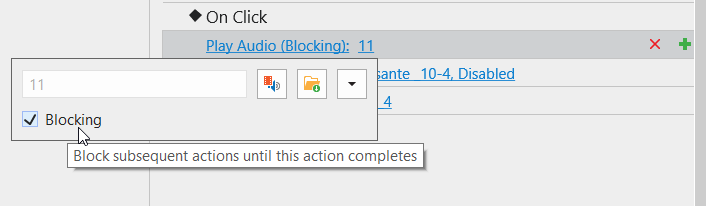Is it possible that the excessive weight of the project could block the scrolling of the slides?
I have a project of 30 slides, with a total weight of 15.5 MB.
I have done the Shrink, and it reduces it to about 8 MB, but then when the pupils work, the project freezes and does not go any further.
Could there be other causes or solutions to solve this problem?
I have created other similar but lighter projects and they work fine…
Is there a threshold that should not be exceeded in MB?
Thank you and Happy New Year to everyone!
Hi Betty,
The project size seems normal, so the issue may be related to another factor. Kindly share the problematic project (.approj) along with its external data folder named in the pattern PROJECT_FILE_files (if any) and provide a detailed description of the problem. For instance, specify the slide where the issue occurs so that we can investigate further.
Feel free to email us at support@atomisystems.com.
Best regards, and Happy New Year!
Hi @Hang , I don’t have the ‘PROJECT_FILE_files’ folder on my Mac, and if I did, I wouldn’t know where to look for it…
I sent you the file right now, thanks!
Thank you, Betty,
I have responded to your email; please check.
Please note that the ‘PROJECT_FILE_files’ folder is automatically generated when video or audio resources exceed 50MB. In this case, your project doesn’t have this folder so it’s okay to just send the project as you did.
Regards,
Hi @Hang Hang, thank you so much for solving my problem and for your valuable time for me, you are all wonderful here… I am grateful!
Can I just ask you one last thing?
What is the Blocking of the Play Audio option for? Because I haven’t understood it yet.
Best regards!
Hi @Betty,
Thank you for your kind words.
Let me provide insights into the Blocking option and explain why unchecking it is recommended in this case.
According to the tooltip, enabling this option prevents subsequent actions from executing until the current action (Play Audio in this case) completes.
However, this functionality doesn’t work on Edge and Chrome when the Blocking option is checked in ActivePresenter. We are aware of this issue and plan to fix it in a future update.
Currently, there are two possible ways to overcome this issue:
-
The first and easier option is unchecking Blocking, as mentioned earlier.
-
The second one is replacing the JavaScript action in the project’s On Load event with the following action:
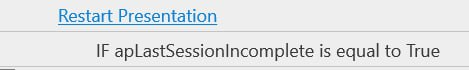
Additionally, we noticed that some slides don’t have the “Text rispota” object, yet it is still being called in the On Load event of these slides.
![]()
Please delete this JavaScript action from the On Load event of these slides.
Hope the information helps!
Regards,
Hang
Most kind! Thank you very much!