Problem: Invisible elements when editing the slide, but only visible when edit element by element.
ActivePresenter version: 8.5.4
OS: Windows 10
Notes: Elements are invisible at the slide, but in export, preview and edit are visible.
Problem: Invisible elements when editing the slide, but only visible when edit element by element.
ActivePresenter version: 8.5.4
OS: Windows 10
Notes: Elements are invisible at the slide, but in export, preview and edit are visible.
Hi JuanD18,
Objects are being hidden in the editor. You can click the Show/Hide tools on the Timeline to show them.
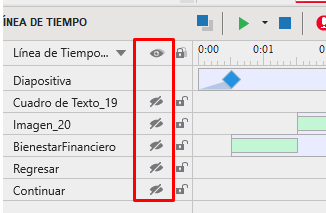
Besides, if you want any object not to be shown in the HTML5 output, you can access its Properties pane > Size & Properties > Show in Mode > uncheck any checkbox.
Regards,
Tuyen
Thank you,
I didn’t know about that function, excellent!