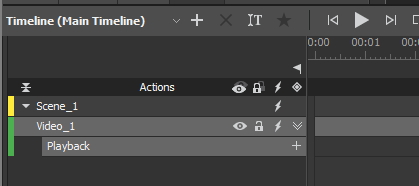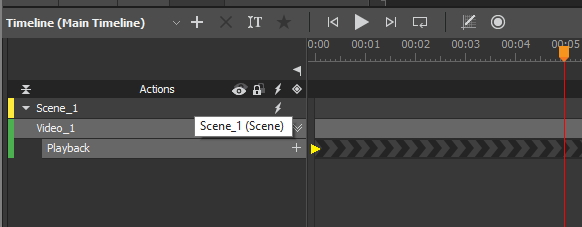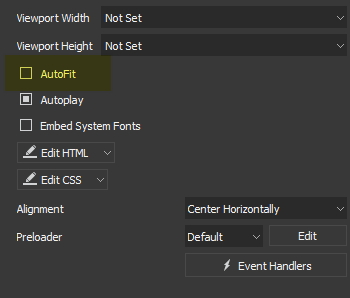I’m new to Saola Animate, but I’m struggling to achieve a couple of things with the tool in regards to interactive video.
I have a video imported and working, but I cannot find a way to do the following;
- The timeline doesn’t show the length of my video, I’d like to add a hidden DIV that has a click event that sends the user to a URL. I’ve achieved this but the problem is that the button is active throughout the video, so if some one clicked on it by mistake it would jump to soon.
- Scaling the video. The video is fixed width and height at present, I’d like the video to resize based on the different resolutions of a browser screen.
Thanks in advance.
Interactive video is perfectly possible.
After you have added the video to the scene, you’ll see the video object in the timeline actions panel.
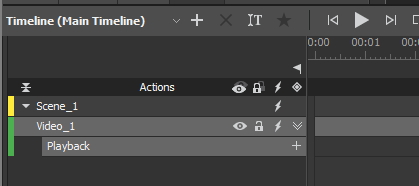
You need to click the + sign next to the ‘playback’ action to have the video play on the timeline and you’ll see the track. As you move the orange playhead, it’ll position the video to match the timeline.
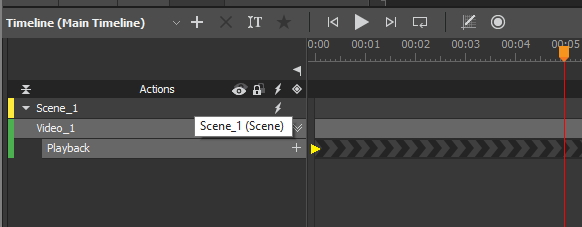
To add your interactive DIV, position the playhead accordingly and add a keyframe to show / hide the DIV as required.
2 Likes
Thanks, thats perfect, I couldn’t see where the timeline of the video was and adding in the start playback action made it appear :), and nailing the interactive part was easy after that. Now just scaling to fix 
To sort out centering and to stretch (along with resizing) I added into the HTML style tag;
video {
position: fixed !important;
}
And that pulls it out as far as it can on the aspect ration 
The project can be set to auto-fit to the screen on the document panel.
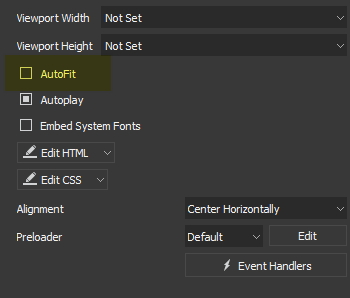
1 Like