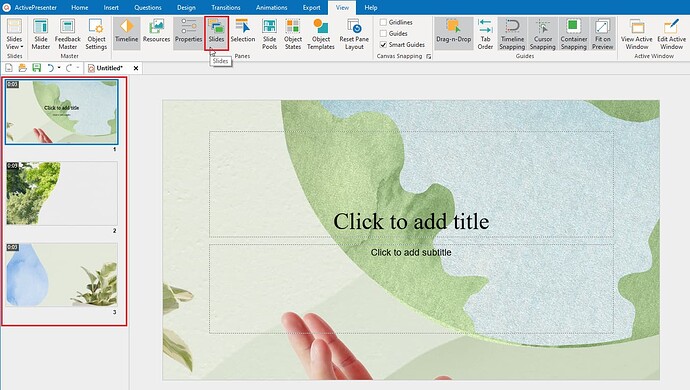I’m new to using slides in Active Presenter. I’m use to recording tutorial videos. But now I need to get into using slides because they want question/answers added. I tried inserting images. I selected 3 images. But I don’t see the 3 images. I just see one of them. I tried inserting powerpoint slides. It only inserted 1 powerpoint side. And oddly enough it wasn’t the 1st slide in the pptx. It was the 4th. When I watch videos, I see after import, I should see them all listed on the left side. But I don’t. I only see 1 slide. ![]() Can someone instruct me on what I’m doing wrong?
Can someone instruct me on what I’m doing wrong?
Interesting info. My inability to see more than one slide apparently is MAC related. I have windows O/S for my personal PC. I downloaded the free version of Active Presenter on my personal PC. And I can import images and each show up as a separate slide. But MAC (work laptop) only shows one slide when I import multiple images. I’m on Ventura v13.3.1(a); ActivePresenter Standard Edition
Version 9.0.7 - 64-bit build. (Released: 2023.03.15)
Hi,
Based on your description, we think that maybe your Slides pane is hidden from the working window of ActivePresenter.
Please access the View tab > click on Slides to show the Slides pane on the left side of the Canvas.
See the image below for details:
In case your issue still persists, kindly provide us with an illustration video so we can define the issue better.
One more piece of information I would like to note down, you are currently utilizing the Standard license.
But the questions/answers require the Pro license.
So, if you intend to incorporate interactive questions into your project, it will be necessary for you to upgrade your license.
Have a great day ahead!
Regards,
Thuy
That worked. I can see all slides now on my MAC. ![]()
Glad to know that your issue has been resolved.
Feel free to contact us if you need any assistance.
Thuy