Hello, is it possible to play a video in the middle of a recorded-ppt presentation with Active presenter ?
For instance : record voiceover on slide #1, then play a video (with or wthout voiceover), hen continue with slide #2 ? Final projet would be saved on a mp4 format.
Thanks
Hello, I think I found : Annotation then Video.
However I’d like to mute the video in order to add my own voice over, do you how I can do that ? Thanks.
1 Like
Hi,
Yes, you can insert a video into any slide or position you want.
To mute the audio in a video, select that video and select a range of that video (you can select a full range) and click on the Adjust Volume button on the Timeline toolbar then click Mute.
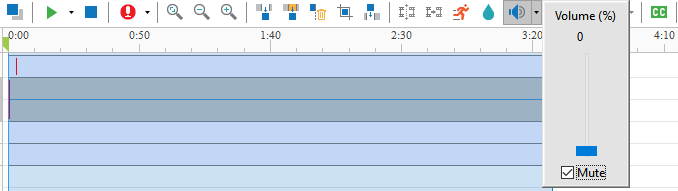
Thank you for your reply.
I can’t see this feature in th Free Edition. Is it only available in Standard or Pro Edition ?
This feature is available in the Free edition.
The button is on the toolbar above the Timeline pane.
Regards,
Thank you !
I clicked on the little arrow while I should have clicked on the Speaker icon…
Thanks for help !