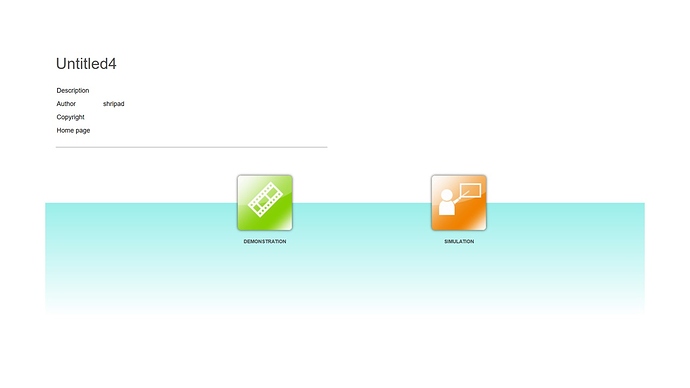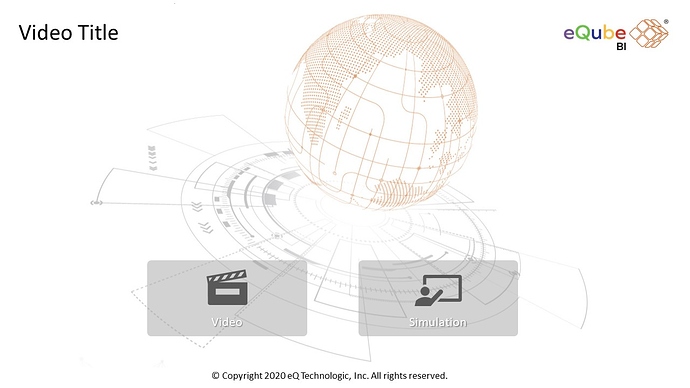Problem: We want to customize index.html which is used to generate multiple outputs together. The problem is AP output overwrites the index.html. Is it possible to keep customized index.html in install directory and every time output is generated, this customized index.html will be used. Attaching two images here. default generated index and customized index. Please give us generic solution on this so that effort is saved.
Index.html generated default is not at all acceptable as it doesn’t allow branding such as company logo, product logo, customized icons and other graphic elements. I’m being pressurized to find out an easy way. Please help. Also consider that design may change completely on this page such as icons one below the other, logo position change and so on.
ActivePresenter version: 8.1.1
OS: WIN10