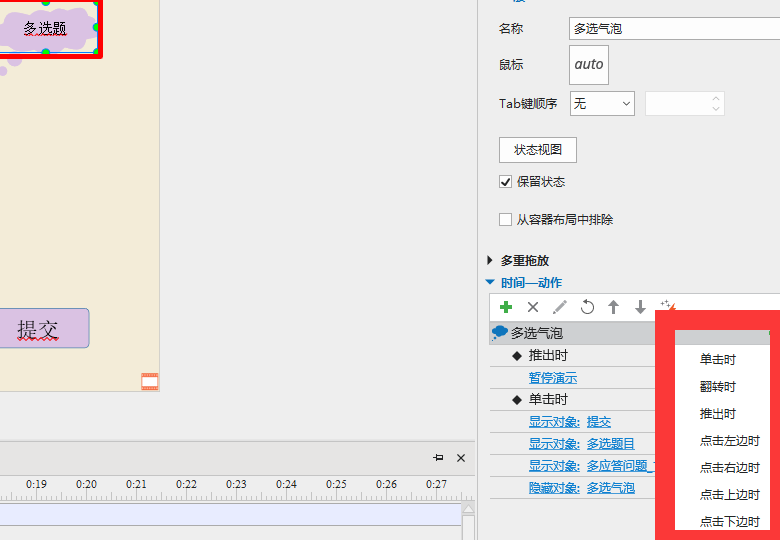Hello there,
This software can insert videos very well.
But when is it possible to edit and interact within the inserted video?
Hi,
Yes, you can edit and interact with the inserted video. Please take a look at my sample project for more details.
edit_video.approj (3.3 MB)
Regards,
When I click to insert a question, it will be displayed in a new slide instead of the video slide. Why?
Oh, I think I know how you do it, set a shape to show it at a specific time, and click on the shape to show the problem.
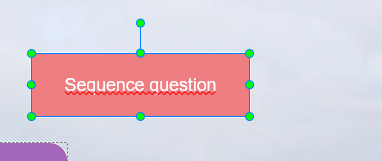
Hi, I want to know how to set the video to stop playing when this shape appears?
Hi,
You can using Pause Presentation action to do this. Please take a look at our tutorial about events-actions for more details: https://atomisystems.com/tutorials/ap8/work-with-events-actions-in-activepresenter-8/
Regards,
Yes, I set it to pause the presentation when a shape appears, but it seems to be unavailable in the video.
Hi,
As I can see in your project, you set events - actions for the question bubble like this:
That means when the mouse rolls out of the question bubble, the video will be paused.
If you want to pause the video when learners click on it or hover over it, you should use On Click or On Rollover event instead.
Regards,
Yes, I understand the logic and what you mean. My question is,There is no option here to let me set “the shape show” to play pause! Instead of clicking on it.
I want to pause playback when the shape appears without user action (click / hover).
Hi,
If so, you should use a button (instead of using a shape as in your project). Then, in the Properties pane > Interactivity > General > select Pause Presentation to wait for user input:
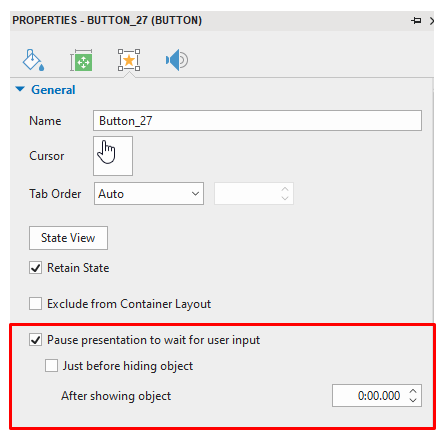
Note that you can change the shape of the button by selecting it > in the Format tab > Change Shape.
Regards,
I learned, thank you.