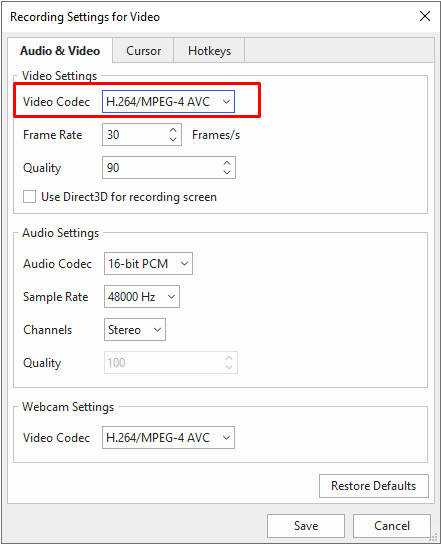I was start on screen video recording for on meeting classes but when my class is over then I want stop screen recording video .he does not save and he does not show on the desktop in the file not show any file .so I want to be what can you provide my video or recover my video plz I requested to you
Hi Sarvjeet,
As you may know, ActivePresenter supports both Record Video and Record Software Simulation features.
If you select Record Video, you will get a full-motion video.
If you select Record Software Simulation, the app will capture all actions on the screen and then convert them into a slide-based project including:
- Image slides (mouse click, key stroke);
- Video slides (mouse scroll, drag-n-drop).
It seems that you selected Record Software Simulation and didn’t perform any action.
So, you will get a blank project after recording.
And it cannot be recorded, unfortunately.
To record your meeting classes, please try selecting Record Video instead.
And to record the long sessions, you can select the H.264 video codec in the Recording Settings for Video dialog for less disk space usage.
Kind regards,
Thuy
Hi Sarvjeet,
As you mentioned above, I think your issue may cause when you want to finish recording, you click Discard button in stead of Stop Recording button.
If so, you can find your recorded video in this folder:(C:\Users\YOUR_USER_NAME\Documents\ActivePresenter.ActivePresenterCachedProjects\YOUR_PROJECT_NAME_tempdir)
Li_Shimin