Hello, can I control the activepresenter sound with the slider in the insert menu? Actually, my question is for a sound in this project, I want to increase or decrease the volume. Is there an easy way?
Hi,
Please take a look at this project to see if it’s what you need.
We create a variable for the slider and use some JavaScript in the On Changing event.
In case you want to change the volume for the whole project, you can use the built-in apVolume variable for the slider:
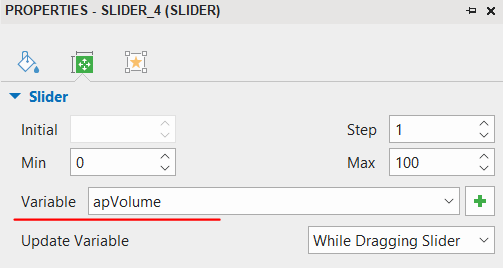
Best regards,
Thanks for your message. I want to increase or decrease the volume of the system in general without binding it to a variable. I want all the sounds on the page to be reduced or increased, not just for a single sound file. Is this possible?
Thank you for your feedback.
I think what you’re looking for is the second method I mentioned above.
The apVolume variable is designed for sliders to change the volume.
You simply add a slider through the Insert tab, then add this variable for the slider. (Slider’s Properties pane > Size & Properties tab > Slider section > click the dropdown arrow in the Variable box > apVolume)
Dragging this slider allows you to change the volume of all the sounds on the slide as your desire.
For more information, please refer to the sample below:
Best regards,
Hang
Yes, this is what I was looking for. Thank you very much.