When changing the HTML5 export options there are only two buttons “ok” and “cancel”.
This means that when setting up the reporting options you are forced to export the whole project if you want to save the settings.
For large projects, this can be quite time-consuming.
Hi,
Actually, you can click OK, then click Cancel right after that. By doing this way, your settings will be saved without needing to export the whole project.
For large projects, to reduce image size, you should select Recompress option in the Resources pane:
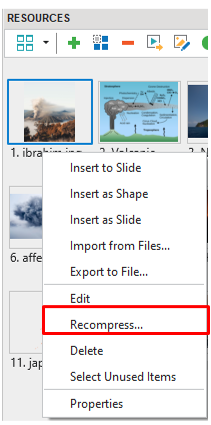
Besides, when exporting, please remember to select None in PNG Optimization:
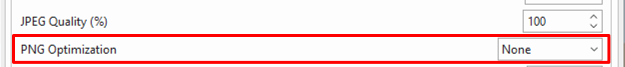
Regards,
Yen