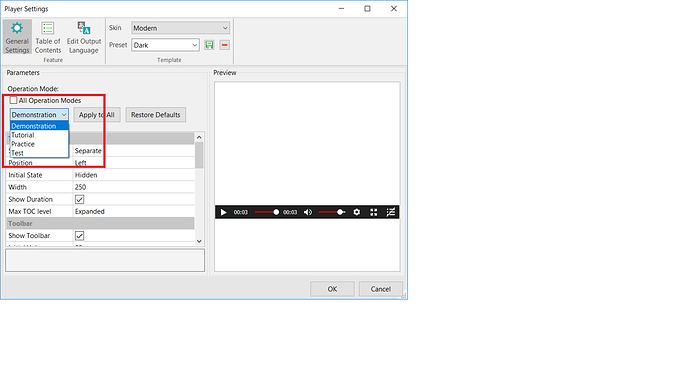How do I remove the Active Presenter logo box in the top right of each slide? Also, in the HTML settings I checked the NEXT BUTTON and PREVIOUS BUTTON boxes but I am not seeing those buttons in the output
Hi,
Exporting to HTML5 is not free, you need to activate ActivePresenter with Pro license to remove that watermark.
It’s there to denote that the content is not free and is for trial purposes only.
If you have a Pro license then please activate it and re-export your project.
Regards,
I do have an active license but the Active Presenter artwork is still showing up.
I even tried deactivating and activating again and it reports that I have successfully activated. ALSO, i do not see the next and previous button that I clicked on in HTML settings.
Hi @marlenesayers,
According to our records, it seems that you have purchased a Standard license. Can you please confirm this?
Regarding the next and previous buttons, you need to select the mode that you want to apply the settings as in below picture:
Regards,
After checking, I now realize that I do have a Standard License. Is it possible to upgrade to a PRO license and apply the $200 I used on the Standard License?
Hi,
Just to let you know that I’ve answered your question in the email.
You can upgrade from Standard to Pro license by paying the cost difference.
Regards,