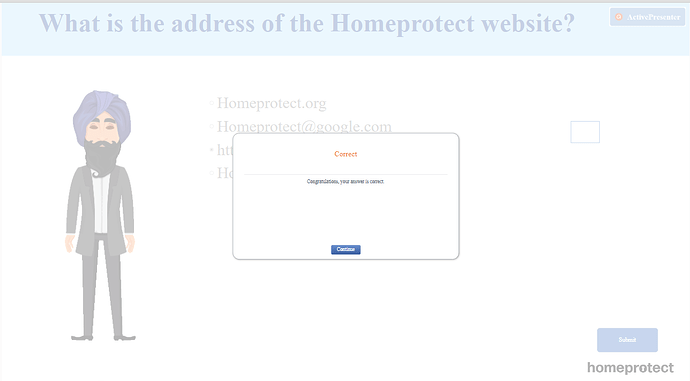Hi,
You can easily change the feedback message font size by accessing the View tab > Feeback Layer > select the master feedback layout or specific feedback layers.
Then, select the text object > go to the Home tab or change the text size in the Text Inline Editor that pops up.
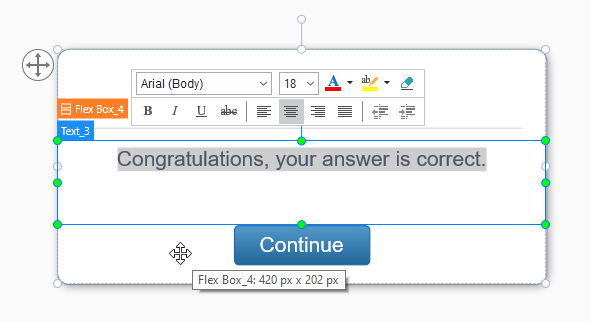
Please refer to this tutorial to understand more about Feedback Master in ActivePresenter:
BR,
Thuy