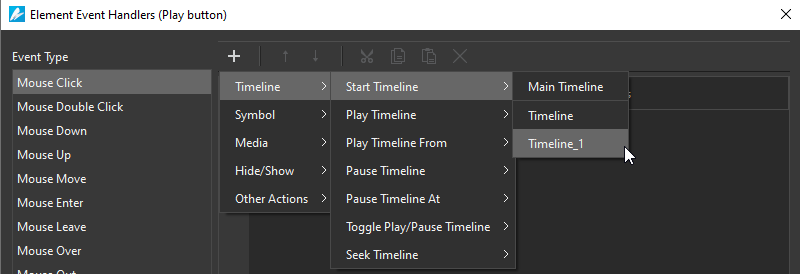Problem:
I am trying to create a play button to start a simple animation (red box moves from left to right). However, I can’t get the button to work.
Because I am new, it will not let me upload the file.
Timeline:
On 1st frame: I have a play button and a red square (no animation)
On 2nd frame: I have a play button and the red square (animation starts)
-
On Scene Event Handler (Scene 1): I selected Pause Timeline, Main Timeline
which stops the animation. -
I click on the play button: Event Handlers: select play timeline: Main Timeline
I have been looking at tutorials, but I am still stuck.
I would appreciate any suggestions.
Saola Animate version: 3.1.1
OS: Ventura 13.0.1
Notes: