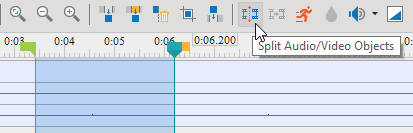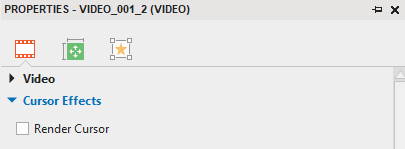Problem: I’m trying to record screen as video.
Could you kindly tell me how to temporarily hide the mouse cursor (not for the whole project, just for a few seconds)
In other words, how to show and hide mouse cursor at specific times?
ActivePresenter version: 8.5.8
OS: Windows
Notes:
Hi,
At the current version, ActivePresenter hasn’t supported showing or hiding the mouse cursor at a specific time.
But you can consider doing my tip as a workaround.
First of all, specify the video parts that you want to temporarily hide the mouse cursor. Then, perform the following steps:
-
Place the Playhead at a timestamp before you want to temporarily hide the mouse cursor > Click the Split Audio/Video Object button to split your video into parts at the Playhead position.
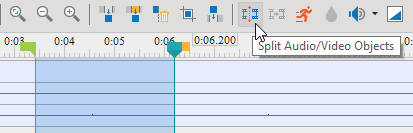
-
Select the video part that you want to hide the mouse cursor > navigate to the Properties pane > Media tab > deselect the Render Cursor checkbox.
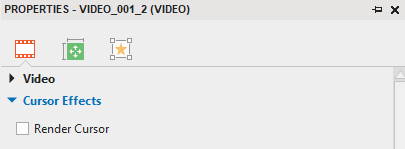
Or, you can consider using the Split Slide feature in this tutorial video: How to Split and Merge Slides - ActivePresenter 8 - YouTube
Hope that it helps.
Thuy